Fireplaces were created to heat a room. In the olden days, it was also used for cooking and heating water. These fireplaces were built either with stone, metal or bricks. It was a necessity for people at that time because of the winter season. Today custom fireplaces
Today the use of fireplaces has improved from a necessity to an aesthetic issue. Modern fireplaces are now designed to fit the architectural taste of the house owner.
The different types of fireplaces existing today are the wood-burning or stone fireplace, gas-powered fireplace, ethanol fireplace, and the electric fireplace.
With the evolution in climate change, ethanol and gas fireplaces are becoming popular, because it demands little maintenance and sometimes it is better than the whole hassle of buying wood logs, sweeping ashes and the smoke involved.
The trends in the fireplace industry today shows that new technologies have been developed to make it more attractive and easy to use.
1- It becomes easy to maintain
2- It’s no more limited to the living room
3- You can use fireplaces also outdoors
4- Fireplaces can be controlled with a smart device
5- Fireplaces can be custom-made to the customer’s taste
Creating the perfect woocommerce fireplace builder
One of the companies that have used the online product configurator effectively is the J.Rotherham company. They are experts in stone masonry. They can create from the most exquisite traditional, and contemporary style of fireplaces.
Being established in 1927, you can see that their company has come a long way. With that evolution and the creativity involved in their work, they decided to integrate modern technology to their work. This pushed them to purchase the Visual Product Configurator for Woocommerce plugin.
They have been able to offer more than 100.000 fireplace designs for customers to choose from on their online store.
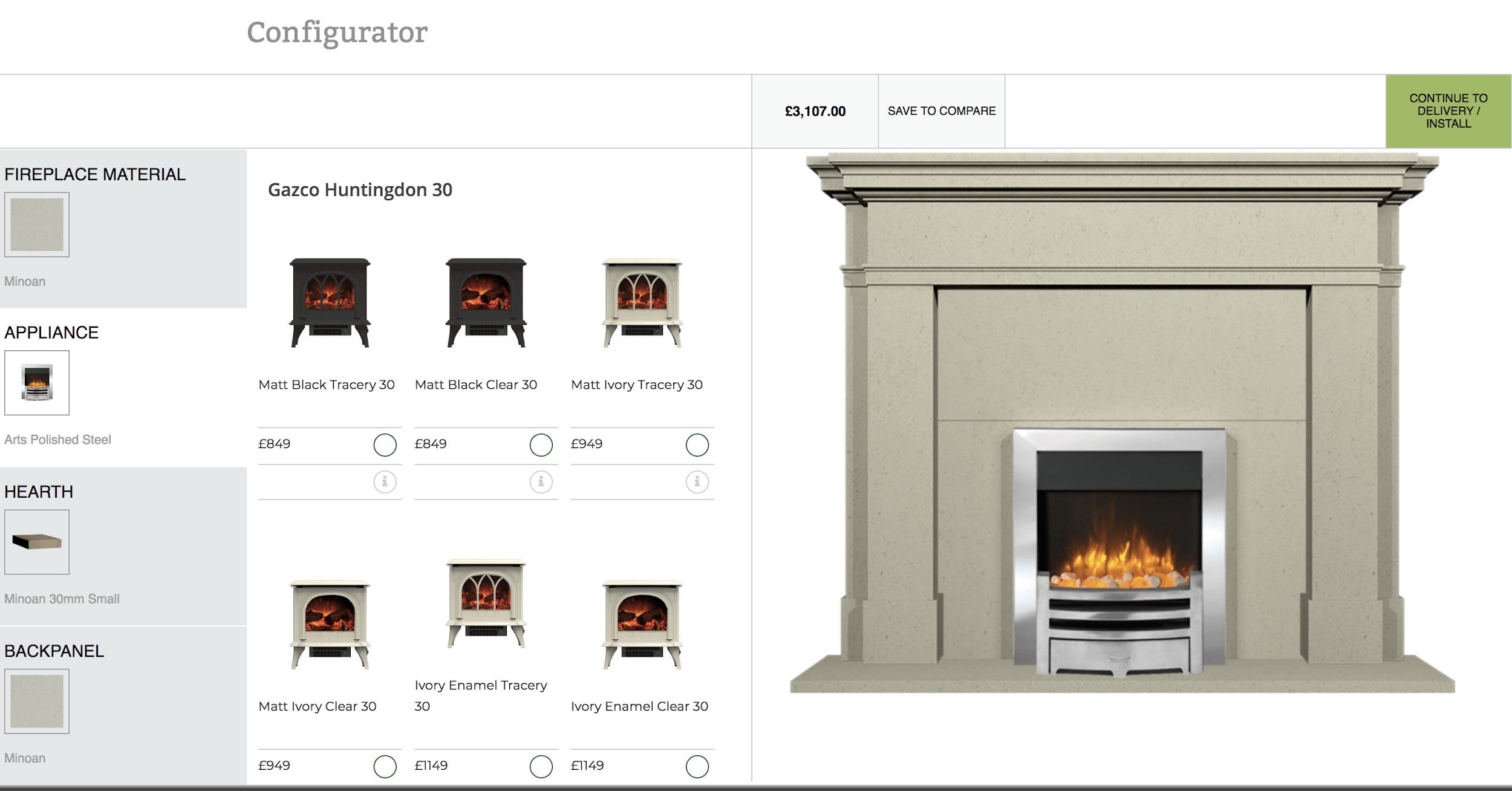
As you can see, they offer various designs of fireplace materials, appliances, hearth and backpanel. Once the customer finishes his design, he can save his design for future use, request for the design to be sent to his email, or he can share his design with his friends on facebook. ( This will be explained below).
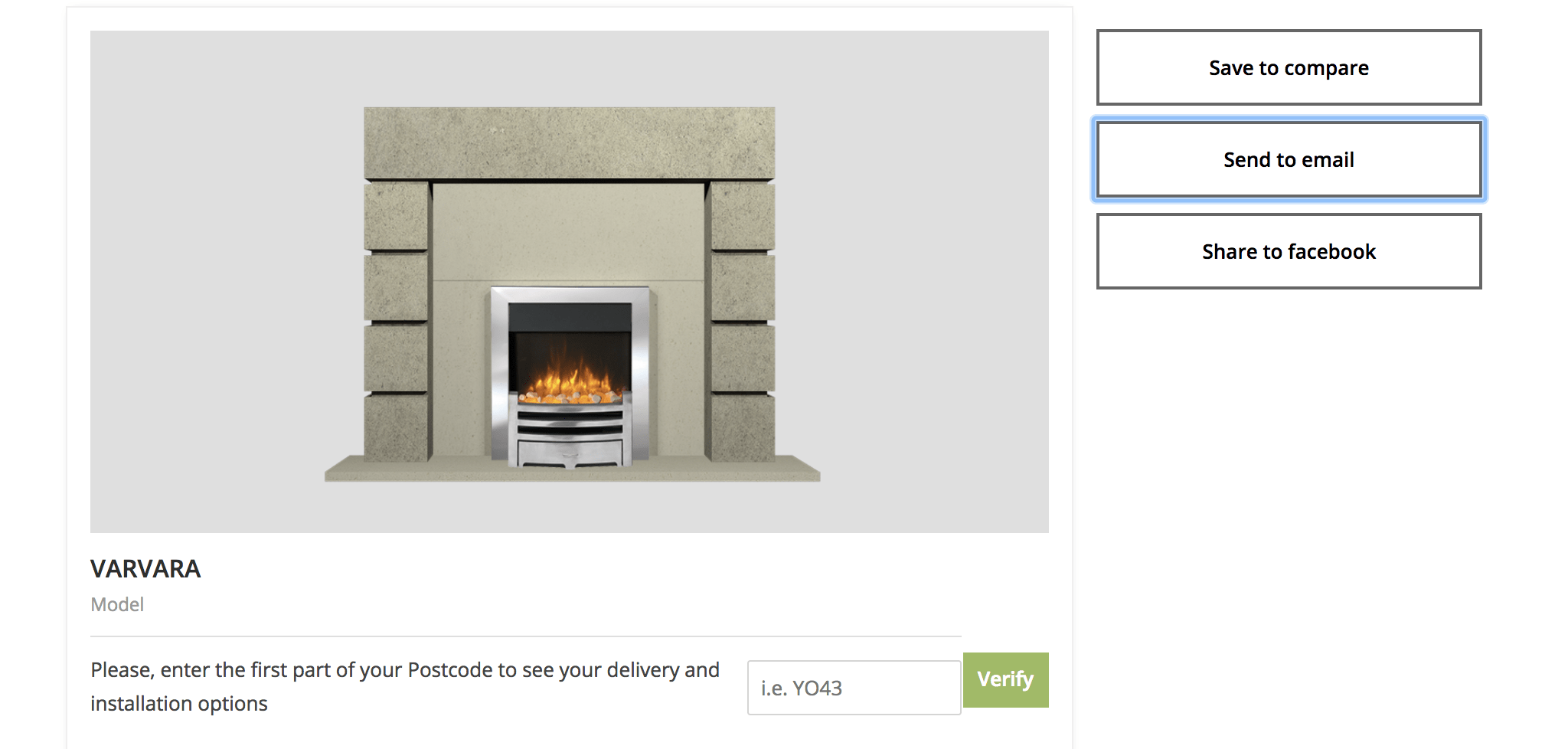
The Visual Product Configurator for Woocommerce gives you additional features, for your customer to go further in the customization of their custom fireplaces.
Please note that the following features and add-ons are only available in the pro version of the Visual Product Configurator for Woocommerce plugin.
The add-ons used by J.Rotherham are the following:
The save design add-on allows your customers to save their designs for future usage in their individual account. They don’t need to start the process of creating their custom fireplace all over again. They can just continue from where they stopped.
They also used the social sharing add-on, with this your customers can share the fireplace they designed with their friends on Facebook, which in return gives your storee more visibility.
We also have other add-ons which can be useful to you or not, depending on the product you want to configure, they are:
The form builder allows you to create custom forms, in which the customer can add additional information concerning the custom fireplace he is building. It may be something he wants on the fireplace that wasn’t mentioned in the configuration options.
With the multiple view add-on, it will help you show various angles of your custom fireplaces to your customer, for him to have a global view of the fireplace he wants to purchase.
In using the save preview add-on, your customer can actually download the flattened image of their custom fireplace for use outside the WooCommerce product builder.
The request a quote add-on will come in handy considering the fact that custom fireplaces come with a lot of detailed parts that can be customized. The customer might want a quote on the custom fireplace he intends on purchasing and come for it later.
You also have the ability to create conditional rules. Conditional rules enable you to naturally show or hide the options or components of your custom fireplace based on the customer’s current selections.
Another possibility you have is to create linked products. Which enables you to link existing products to an option. Once you link the fireplace (the product) to an option, that product’s price automatically reflects for the option you are editing. If this option is chosen by the customer, the linked product (in this case, the connected fireplace) will also be added to the shopping cart of the customer during the shopping experience.
You also have the possibility to add detailed descriptions to the custom fireplace options: You can add a description to each option of the custom fireplace which will show in a pop-up form upon mouse-over at the front end.
Conclusion
With a bit of communication effort targeted to the right people, your custom fireplaces will the latest word in town. This article shows you how easily products can be configured in real-time on an e-commerce store.
The Visual Product Configurator for Woocommerce plugin helps you offer a customized product. You can try the 14 days free trial period and get full access to the product configurator plugin and all the add-ons included.
You can also check out other products like helmets, handbags, cars, notebooks and much more that were customized with the Visual Product Configurator for Woocommerce in our list of case studies or watch a video of how it works.
Questions or comments? Don’t be shy! Please leave them in the comment section below. We will be glad to read from you. Don’t hesitate to share this with someone who might need it.
NB: Note that the features described in our case studies are custom works of advanced personalization of the plugin requested by the clients and are not available neither in the standard version nor the free version of the plugin.

