There are different types of discounts existing today, and you can target any type of customer and give them a discount based on their purchasing behaviour on your woocommerce shop.
This is a smart way to reward loyal customers and to give them a discount tailored to their shopping habit. You can target any of your customers by tracking their emails and assigning discounts to them individually.
This woocommerce bulk discount demo tutorial is meant to show you how to assign discounts to individual customers using the Conditional Discounts for WooCommerce plugin.
Table of Contents
Importance of woocommerce discount per user?
Offering WooCommerce discounts per user can be a strategically important feature for your online store. Here are several key reasons why implementing discounts based on individual users can benefit your e-commerce business:
- Customer Loyalty and Retention: Personalized discounts can help you build stronger relationships with your customers. By offering exclusive discounts to loyal customers, you can incentivize them to return to your store for future purchases.
- Customer Segmentation: Different customers have different purchasing behaviors and preferences. With user-specific discounts, you can segment your customer base and tailor promotions to specific groups, such as first-time buyers, repeat customers, or high-value customers.
- Rewarding Loyal Customers: Rewarding loyal customers with discounts can be a powerful way to show appreciation for their continued support. This can foster goodwill and encourage them to remain loyal to your brand.
- Increasing Average Order Value: By providing discounts to specific users, you can encourage them to buy more or higher-value items. For example, you could offer a discount when a user’s cart reaches a certain threshold, motivating them to add more items to qualify for the discount.
- Reducing Cart Abandonment: Some users may abandon their shopping carts due to high prices. Offering personalized discounts to users who have abandoned their carts can entice them to complete their purchases.
- Targeted Marketing: User-specific discounts can be integrated into your marketing strategies. You can send personalized email campaigns or notifications to users with exclusive discount offers, increasing the chances of conversion.
- Competitive Advantage: Providing user-specific discounts can set your online store apart from competitors who offer generic discounts. It allows you to create a unique selling proposition that attracts and retains customers.
- Data Collection and Insights: Implementing user-specific discounts can provide valuable insights into customer behavior. You can analyze which discounts are most effective for different user segments and use this data to refine your marketing and pricing strategies.
- A/B Testing: You can use user-specific discounts for A/B testing purposes. Compare the performance of different discount offers for various user groups to optimize your conversion rates and revenue.
- Dynamic Pricing: User-specific discounts enable dynamic pricing strategies. For instance, you can adjust prices based on factors like user location, purchase history, or order volume, allowing you to maximize revenue while remaining competitive.
- Customer Engagement: Personalized discounts can engage users and make them feel more connected to your brand. Engagement often leads to increased trust and loyalty, which can result in long-term customer relationships.
Implementing WooCommerce discounts per user can be a powerful tool to enhance customer relationships, drive sales, and improve overall business performance.
It allows you to cater to the unique needs and preferences of your customers, fostering loyalty and creating a more personalized shopping experience.
By utilizing user-specific discounts strategically, you can strengthen your e-commerce business and stay competitive in the online marketplace.
Your guide to set-up a woocommerce discount per user
The Conditional Discounts for WooCommerce plugin has the ability to give out discounts per user.
First of all you need two essential things, which are :
- Define the product on which the discount will be applied
- Select conditional rule to make the discount valid.
Before creating the woocommerce discount per user, first of all create the product list on which the discount will be applied.
Follow this link to see how to create new product list on Conditional Discounts for WooCommerce.
After the product list is created, this woocommerce bulk discount demo will guide you on how to setup the Woocommerce discount per user.
Now to create the woocommerce discount per user, follow the next steps :
- Click on Discounts > New Discount menu to access the new discount page.
- After setting up the basic discount properties such as the start and end date, periodicity and user limit, set the rules relationship.
- Then click on the Add rules group button to create a new rules set
- Select the rule “ If customer”
- Then the emails on which you want to apply the discount
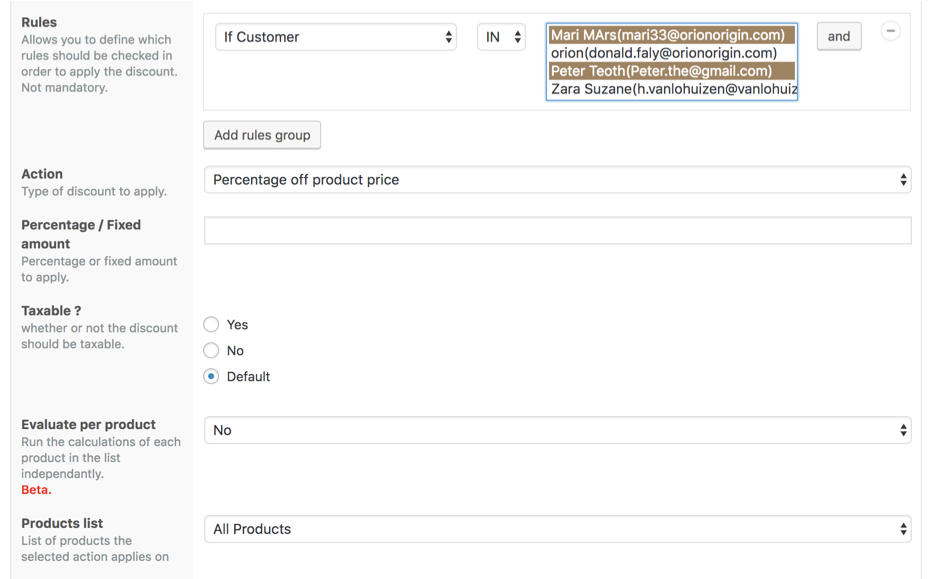
- Select the type of discount to apply. Here you have three possibilities (you can apply the discount on product price, cart subtotal or give free gift)
- Select the percentage/ fixed amount/gift according to the type chosen in the step above ( you can apply a type of discount either on product or order, for example the action below is based on a product)
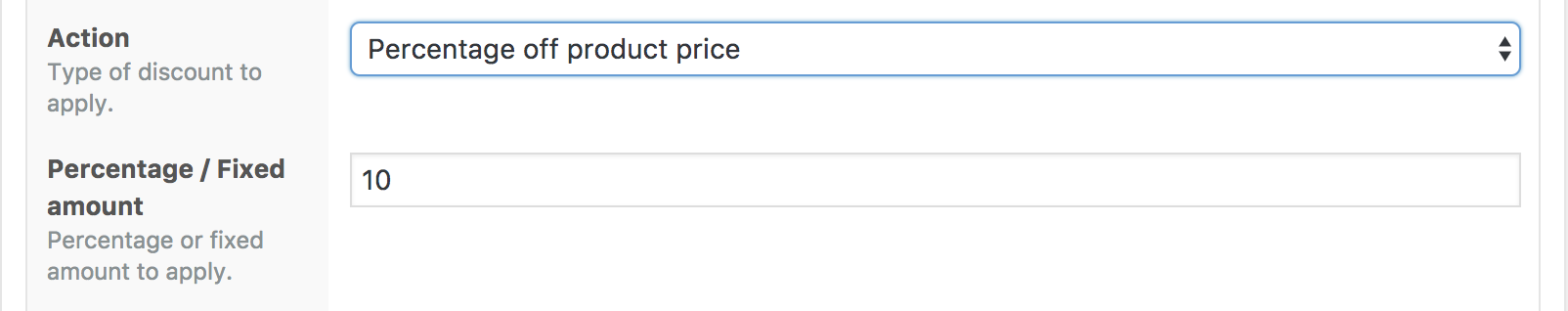
- Select the previously created product list on which the discount will be applied if you need to apply the discount off some products prices
- Choose whether or not to display the discount on product and shop page
- Then “Publish”
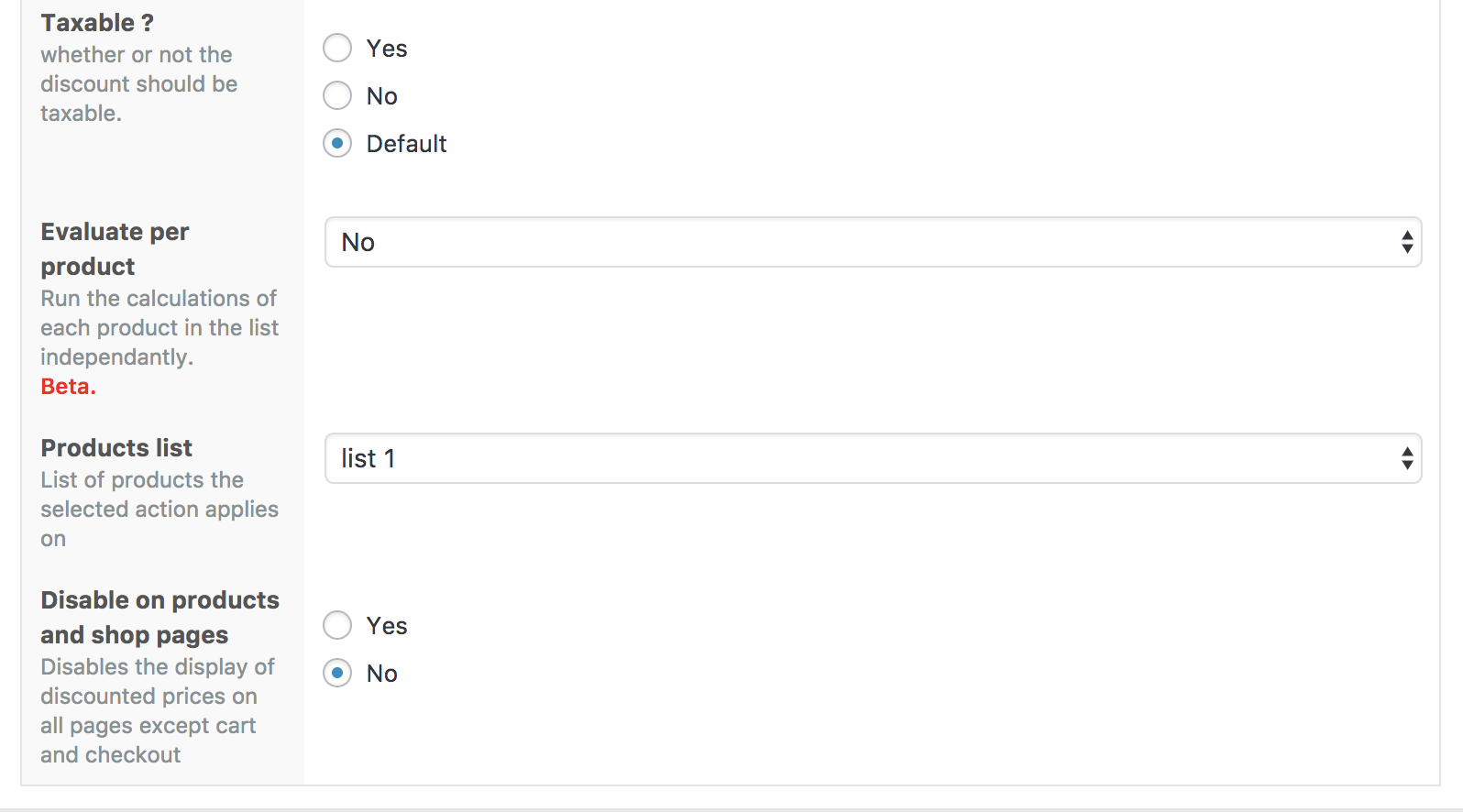
As seen previously, you can set your woocommerce discount per user and apply it on products or on cart subtotals. Three possibilities are offered to you when you choose to apply it on either products or cart subtotals:
- Set the percentage to be applied on the product price or the cart subtotal (including taxes or not)
- The fixed amount to be withdrawn from the product price or the cart subtotal (including taxes or not)
- Fix the product price
- Click on “ Publish” to save your work
Note that you can also give out a discount based the customer’s group and a discount based the customer’s email domain using Conditional Discounts for WooCommerce.
Different strategies to offer Woocommerce discount per user
Offering WooCommerce discounts per user involves implementing strategies that are both effective and manageable. Here are some strategies to consider when offering personalized discounts to your WooCommerce customers:
- User Roles and Groups:
- Utilize user roles and groups to categorize your customers. For example, you can have user roles like “Subscriber,” “VIP Member,” or “Wholesale Buyer.” Assign specific discounts to these roles or groups to target them effectively.
- Coupon Codes:
- Generate unique coupon codes for individual users or groups of users. You can then distribute these codes via email or through your website to grant access to discounts.
- User Registration Discounts:
- Offer discounts as incentives for users to create accounts on your website. This can encourage first-time visitors to become registered customers.
- Email Marketing Campaigns:
- Send personalized email campaigns to specific user segments, offering discounts based on their past purchase history or interests. WooCommerce integrates with many email marketing platforms to help you automate this process.
- Conditional Discounts Plugins:
- Utilize WooCommerce plugins like “Conditional Discounts for WooCommerce” (as mentioned earlier) to create and manage discounts with various conditions, including user-specific rules.
- Point-Based Reward Systems:
- Implement a point-based reward system where users earn points for each purchase. These points can be redeemed for discounts on future purchases, effectively offering personalized discounts based on their loyalty.
- Tiered Discount Structures:
- Create tiered discount structures based on spending levels or order history. Users who reach certain milestones can unlock higher discounts.
- Location-Based Discounts:
- Use geolocation data to offer location-specific discounts. For instance, users from a specific region or country can receive discounts tailored to their location.
- Behavioral Targeting:
- Analyze user behavior on your site, such as browsing history, items added to carts, and previous purchases. Offer discounts on products that align with their interests and shopping habits.
- Abandoned Cart Discounts:
- Implement an abandoned cart recovery strategy that sends personalized discount offers to users who have abandoned their shopping carts.
- Feedback and Surveys:
- Encourage users to provide feedback or complete surveys. Offer discounts as incentives for their participation, helping you gather valuable information and improve their shopping experience.
- Limited-Time Offers:
- Create urgency by offering limited-time discounts to specific user groups. This can drive immediate action and boost sales.
- A/B Testing:
- Continuously test and optimize your discount strategies. Use A/B testing to compare different discount approaches and determine which ones resonate most with your users.
Conclusion
Remember to measure the effectiveness of your personalized discount strategies through analytics and user feedback. Regularly refine your approach to ensure that your WooCommerce discounts per user are achieving your business goals while providing a positive shopping experience for your customers.
We hope this woocommerce discount per user tutorial has been useful?
Tell us something in the comment box below! Any question bugging your mind? Let us connect via our chat button.

