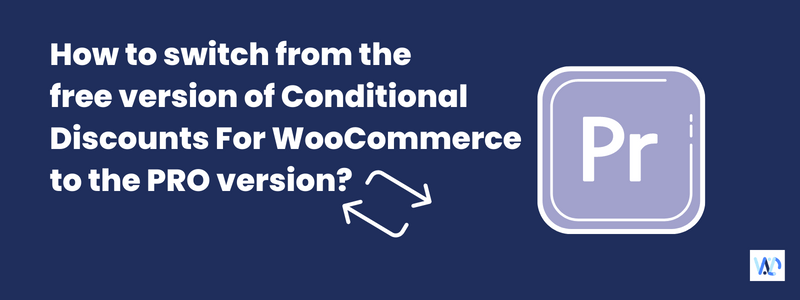Table of Contents
The PRO version of the Conditional Discounts For WooCommerce plugin is just like regular WordPress plugins and its installation is exactly the same process.
Once you download the PRO version plugin file from your account with us, you can follow the steps below.
Advantages of the Pro Conditional Discounts for Woocommerce
Conditional Discounts for WooCommerce Pro offers several advantages over its free version, providing more advanced features and customization options for e-commerce businesses. Here are some of the key advantages of the Pro version:
- Greater Flexibility: The Pro version typically offers more advanced conditions and rules, allowing you to create highly specific and customized discounts. You can set up rules based on various factors like cart contents, customer behavior, purchase history, and more.
- Tiered Pricing: With the Pro version, you can implement tiered pricing structures, such as “Buy One, Get One 50% Off” or “Buy X, Get Y at a Discount.” This feature can help you encourage customers to buy more or specific products.
- Advanced Product Discounts: You can apply discounts to specific products or categories with greater precision. This level of granularity enables you to target promotions more effectively.
- Dynamic Pricing: The Pro version often includes dynamic pricing options, allowing you to adjust prices based on quantity, user role, or other conditions. This can be particularly useful for B2B or wholesale operations.
- Scheduled Discounts: You can schedule discounts to start and end at specific times and dates. This automation feature saves time and enables you to plan promotions in advance.
- BOGO Deals: Many Pro versions support “Buy One, Get One” (BOGO) promotions with various configurations, such as “Buy One, Get One Free” or “Buy Two, Get One 50% Off.”
- Exclusive Discounts: You can create exclusive discounts for specific customer groups or user roles, providing a personalized shopping experience and potentially boosting customer loyalty.
- Priority Support: Pro versions often include priority customer support, ensuring that you receive timely assistance if you encounter any issues or need help configuring your discounts.
- Regular Updates: Paid plugins tend to receive regular updates and improvements, including bug fixes and compatibility updates with the latest WooCommerce versions. This helps maintain the functionality and security of your discount system.
- Documentation and Tutorials: Pro versions often come with comprehensive documentation and tutorials to help you make the most of the plugin’s features, making it easier to set up and manage complex discounts.
- Security: Paid versions are typically well-maintained to ensure compatibility and security with the latest WordPress and WooCommerce releases, reducing the risk of conflicts and issues.
While the free version of Conditional Discounts for WooCommerce may cover basic discounting needs, the Pro version’s enhanced features and flexibility make it a valuable investment for any business looking to implement more sophisticated and targeted discount strategies in their online stores.
Install Conditional Discounts For WooCommerce from the WordPress dashboard
- If you have the free version of Conditional Discounts For WooCommerce installed, in your WordPress Dashboard go to Plugins -> Installed Plugins -> Deactivate & delete the free version of the plugin. Not to worry, you won’t lose any previous data in this process.
- In your WordPress Dashboard go to Plugins > Add New.
- Choose the “Upload” option at the top of the page.
- Click “Choose File” and navigate to the “zip” file you downloaded from your account with us.
- Click “Install Now”
- After the installation finishes, click “Activate” and you’re a few quick steps to getting the PRO version of the plugin working.
How to activate the license key?
Activating the license key on your server.
It is important to note that if your license key isn’t activated on your website, the plugin wouldn’t work.
The license allows you access to plugin updates and support throughout the course of its validity.
Below are simple steps to activate your license on your website.
STEP 1: To retrieve your license keys, login to “My Account” on the Condition Discounts For WooCommerce website and then click on “Orders” from the left side. Your license will be on the page as the screenshot below suggests.
Once you have installed and activated the plugin (from the plugin page on your WordPress dashboard), you would get a nag screen message that prompts you to input your license.
OR
You could activate the license by going to Discounts > Settings > License key tab
If you struggle with anything or can’t seem to get the PRO version of the plugin working after taking these steps, please open a support ticket here so we can help you.
You can also reach out via our chat box for further assistance.