This tutorial is a step-by-step guide to teach you how to create a custom product on a WooCommerce store using the WooCommerce Product Designer plugin.
Attract more customers to your online store by creating variable products using Ouidah-Custom Product Designer for WooCommerce

Easily attract more customers and grow your business by using our Custom Product Designer for Woocommerce.
How to create a custom product configuration?
A custom product configuration is a set of parameters that can be assigned to one or more WooCommerce products that regulate how they work. Assigning a custom product configuration to a normal WooCommerce product turns it into a customizable product.
- Click on WPD > Configurations, to access the list of existing configurations.
- Next click on New Configuration to have access to the page on which you can create a new configuration.


- Under the basic settings section you have the Design from blank feature which can allow you to display or not the button on the product page.

- The canvas section allows you to apply a custom canvas size to your product. The canvas can be smaller than the expected output files in order to fit inside the website pages but need to be a scaled version of the expected output.

- The parts section allows you to define the products parts. Click on the Add parts button to add your parts.
- Name: Name of your part
- Icon: Allows you to define an icon for the parts
- Bg. (not inc.): allows you to define a background image for the parts. This image won’t be included in the final design.
- Bg. (inc.): allows you to define a background image for the parts. This image will be included in the final design.
- Overlay image: allows you to define an overlay image for the parts. This image can be selected to either be included or not in the final design.


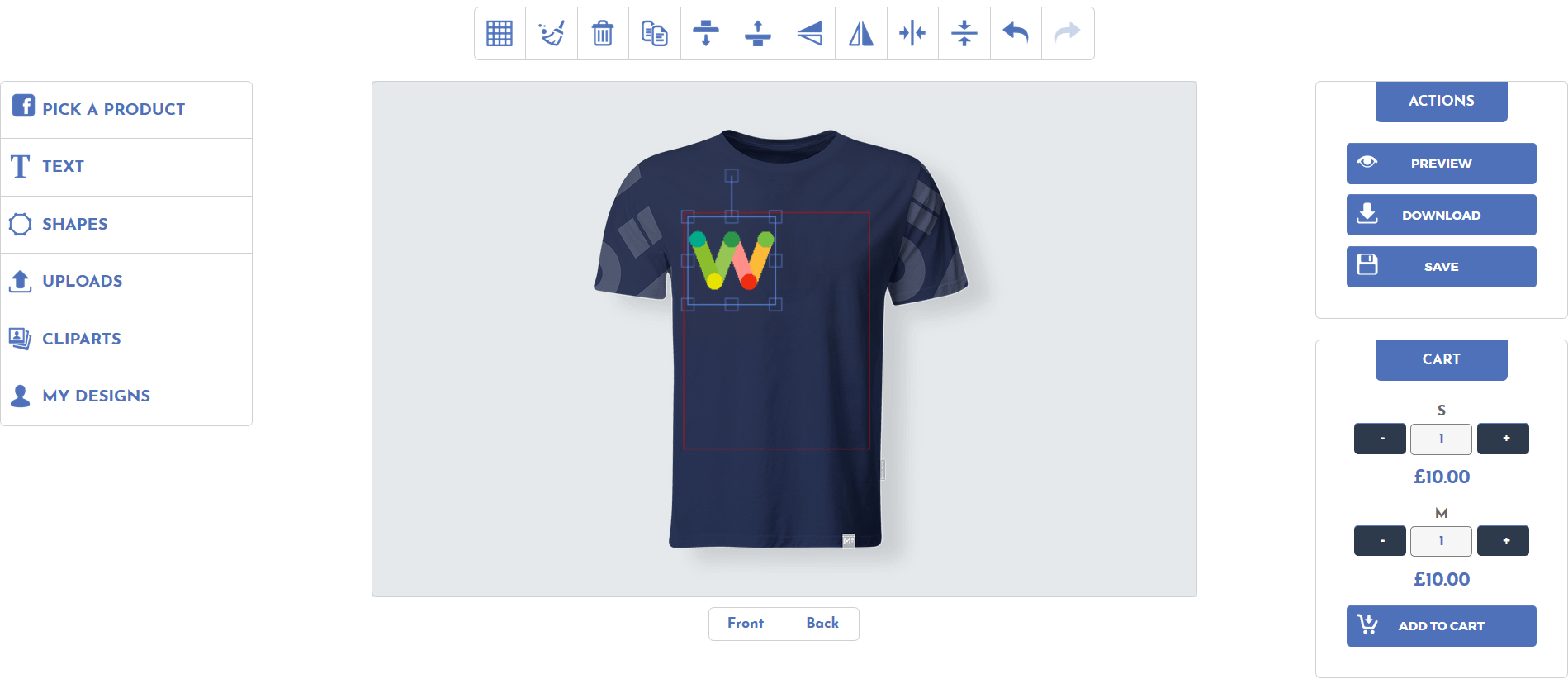
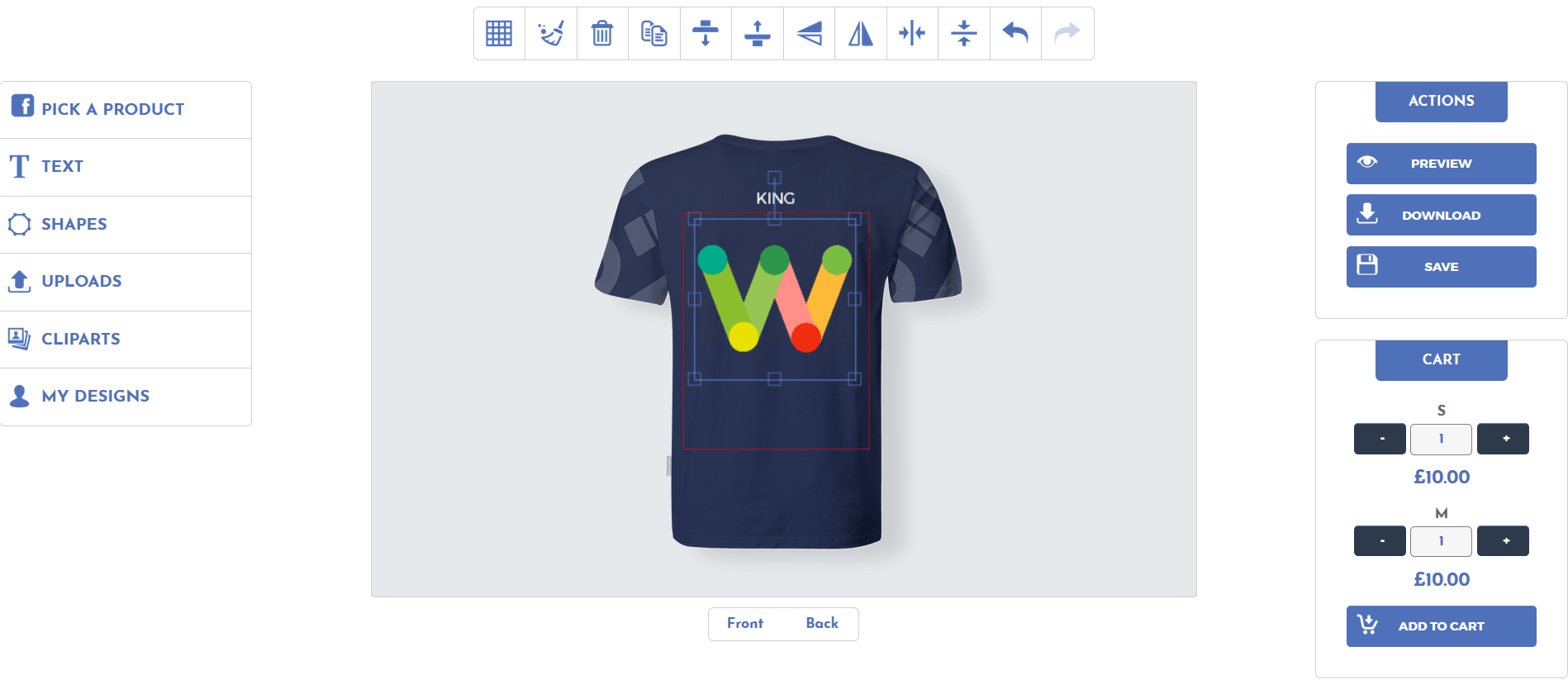
How to create a custom WooCommerce product?
Once you’ve created a configuration as described in the previous section:
- Click on Products > Add New to access the product creation screen
- Enter your product name


- Select the product type (only simple and variable products are supported at this time).
For simple products:
- Enter product price
- Now select the corresponding configuration previously created
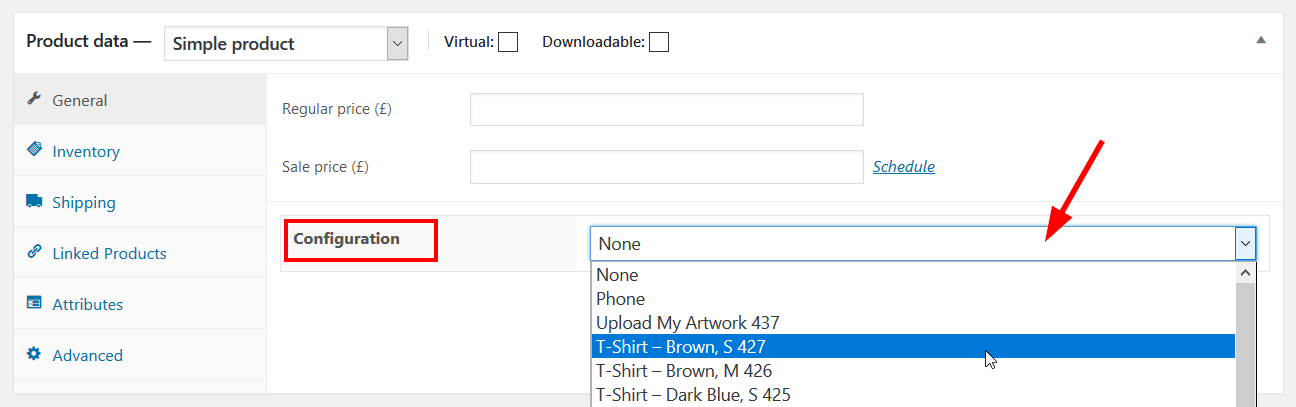
3. Write a short description of the product
4. Finally click on Publish button to save your product
For variable products:
- First of all select “variable product”
- Click on the option “variations”
- Select the variations you want to configure
- Enter “variation price”
- Now select the corresponding configuration previously created.
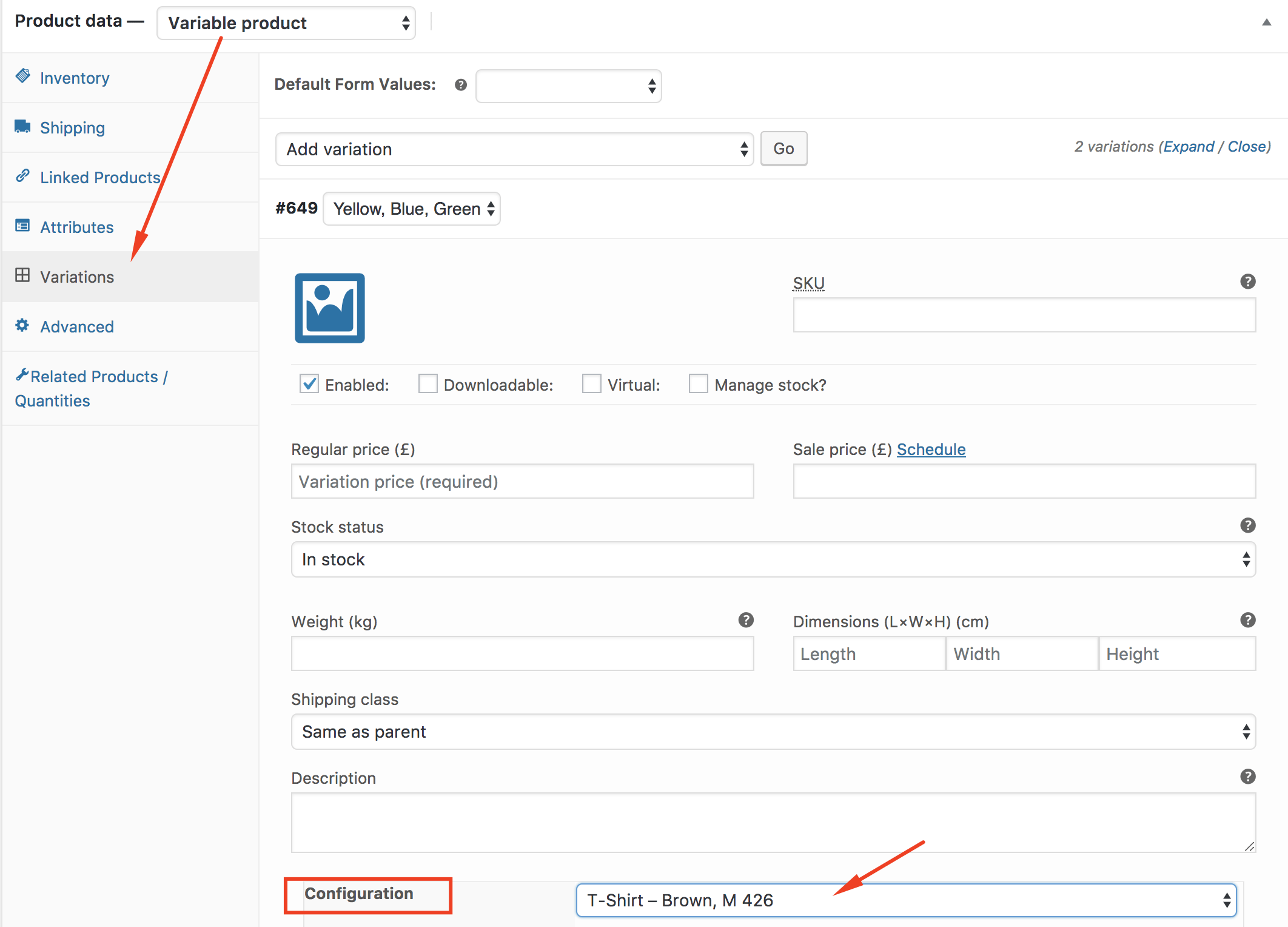
5. Write a short description of the product
6. Finally click on Publish button to save your product.

Easily attract more customers and grow your business by using our Custom Product Designer for Woocommerce.
How can a customer customize a product?
Once a product has been set as customizable, there are 2 ways for customers to customize it:
- From the shop page (simple products only): a Design from blank button will appear under the Add to Cart button. A click on it will lead the user to the editor page with the product data already loaded.
- From the product page: a Design from blank button will appear under the Add to Cart button. A click on it will lead the user to the editor page with the product data already loaded. If the product is variable, make sure you select the options before clicking the Design from blank button.
Note: This does not only work for WooCommerce valid themes but also works for themes that do not have any reference to WooCommerce. If the theme the customer is using is a WooCommerce-compatible theme or a custom theme, and all hooks are properly triggered, then all buttons will appear.


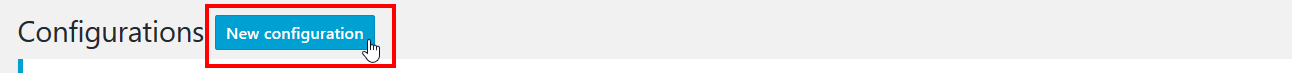
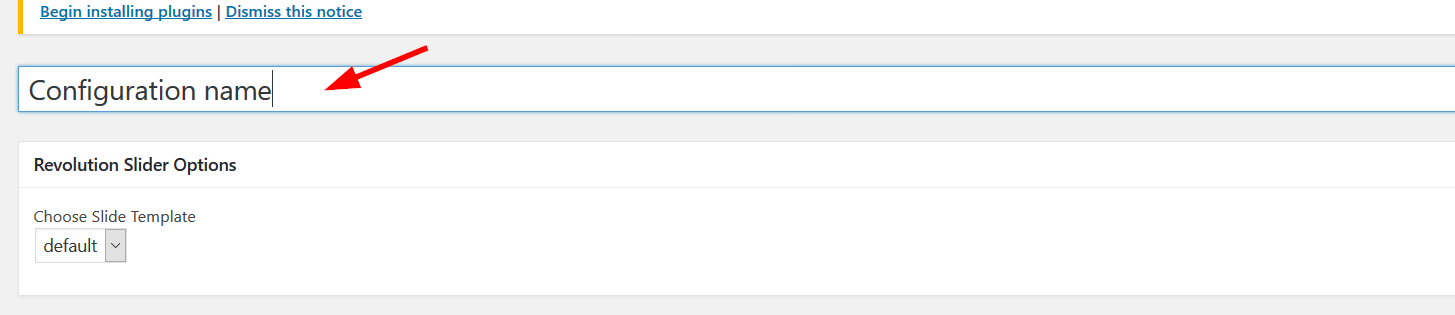
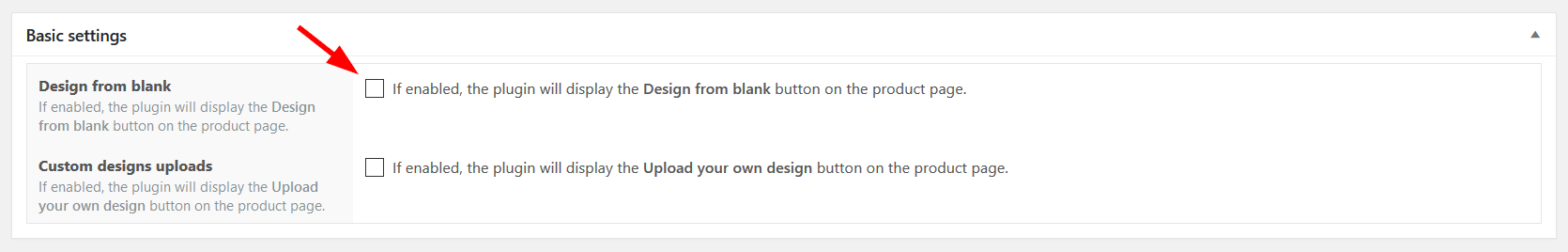
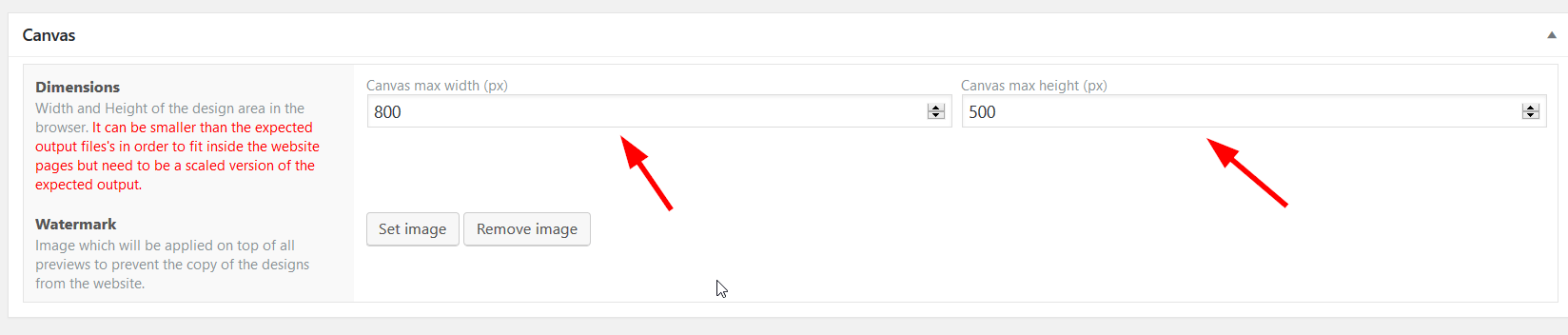
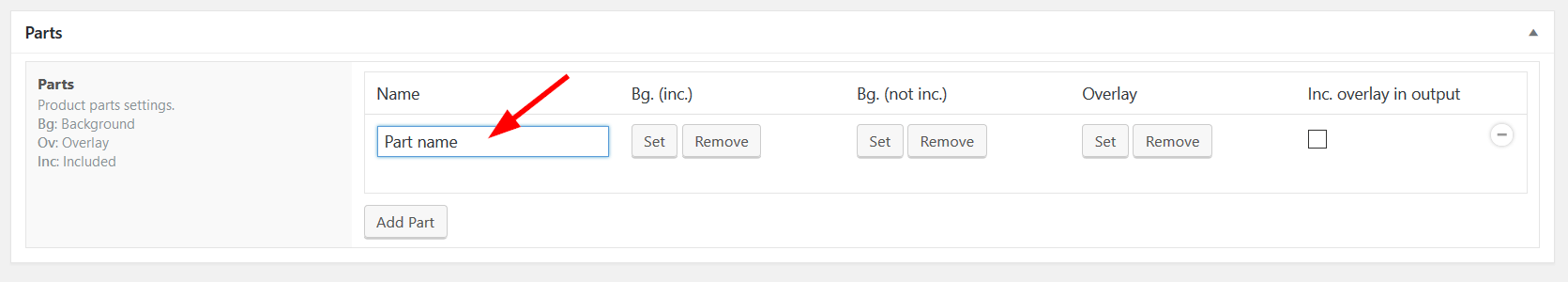

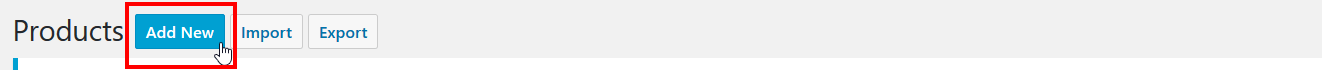
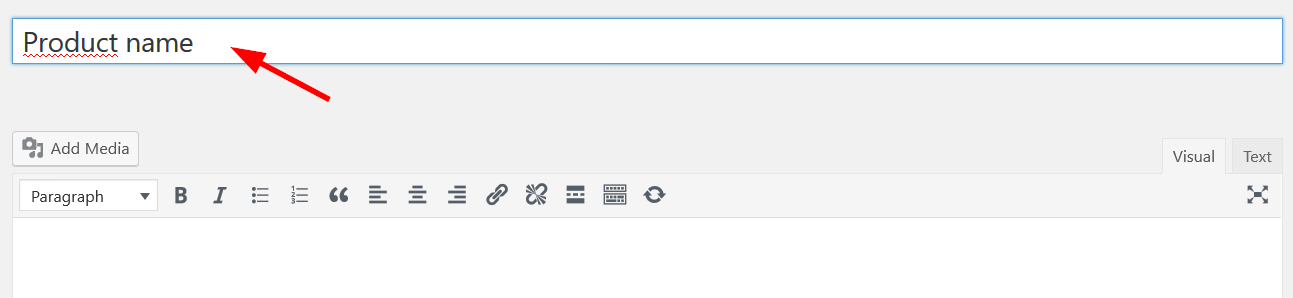
I’m getting an error when adding the design to cart every since I updated to version 7.9
The following error displays and the design never gets added to cart.
Error that displays:
“A problem occured while adding the product to the cart. Please try again.”
I’m using the Default Template
The unpaid version works fine. But the pro version does not allow me to add to cart or add more than 1 google font
Hello my dear,
We have received and are already working on solving your problem on the support, we will get back to you in the support queue.
Thank you
I’m getting an error when adding the design to cart every since I updated to version 7.8.1
The following error displays and the design never gets added to cart.
Error that displays:
“A problem occured while adding the product to the cart. Please try again.”
I’m using the Default Template
Hello,
This issue has been fixed in the last version you mentioned.
However, we are preparing a new version which will be ready by the beginning of next week. We will keep you informed.
Also, you can contact our support by initiating a conversation on our site and providing us with a test site so that we can check it for you. Thanks
How do you embed a form on product page?
Hello,
What form are you referring to?
Hi! I can’t find the “configurations” section to create a new one, why?
Hello,
That’s strange. Are you logged in with a shop manager or admin user profile?
Hi, I´m having an issue, I want my sales representatives to add name and phone in our business cards, so I created the settings with front and back and added BG inc. later I created my product and the button appears but when i click nothing seems to happened.
Hello,
Can you provide the link where it happens so we can take a look?
Once I installed it in my site, it works good but when we download the attachment, it downloads it in low quality.. that can’t be printed.
Hi
Maybe the issue is your configuration. Please start a chat on our site and an expert will help you have the right setting. Thanks
Is it possible for the admin to choose the available colors at adding text?
Like that the customer can only choose black, white or red text.
Hi,
Yes the admin can set his own color palette like this http://prntscr.com/o3ajn5
Thanks
Do not understand how this plugin works at all been working on it for a month now no luck
Thank you for your comment. Please start a chat on our site explaining what you can’t do, a competent person will answer you.
hola, quiero colocar el area que delimita en los productos pero no me sale en que medida lo debo hacer.
como puedo solucionar esto?
Hi Edwin,
Thank you for your comment, please just start a chat on our site https://designersuiteforwp.com/, and a specialist will help you. Thanks
Seems to massively hog server CPU resources?
Hello Andrew,
What do you mean?