Table of Contents
What is a discount for a specific customer?
A discount for a specific customer, often referred to as a “customer-specific discount” or “personalized discount,” is a price reduction or special offer that is tailored to a particular individual or group of customers based on their unique characteristics, behavior, or relationship with a business.
These discounts are typically used as part of a marketing or customer retention strategy to incentivize specific customers to make purchases, increase customer loyalty, or reward them for their continued patronage.
Sometimes you want to reward specific users, for their loyalty or even as winners in a competition on your site. Using our Conditional Discounts for WooCommerce plugin, you can sift through any number of registered customers on your site, and set up discounts personalized just for them.
What are the advantages of a discount for a specific customer?
Here are a few common scenarios where customer-specific discounts may be applied:
- Loyalty Discounts: Businesses often offer discounts to customers who have been loyal and made repeat purchases. These discounts may become more substantial as the customer’s history with the business grows.
- Targeted Promotions: Companies use customer data and analytics to identify specific customer segments or individuals who are more likely to respond positively to discounts. These promotions can be sent via email, SMS, or other marketing channels.
- Special Events or Occasions: Discounts may be offered to customers on their birthdays, anniversaries with the company, or other significant milestones to make them feel valued.
- Bulk or Volume Discounts: Some businesses offer personalized discounts to customers who make large or frequent orders, encouraging them to buy more.
- Cross-Selling and Upselling: Discounts can be used to promote related or complementary products or services to customers based on their previous purchases or browsing history.
- Abandoned Cart Discounts: If a customer adds items to their online shopping cart but does not complete the purchase, businesses may send them a personalized discount to encourage them to finalize the transaction.
- Referral Discounts: Customers who refer new customers to a business may receive discounts as a thank-you gesture.
Steps to create a discount for a specific customer
1- Define your discount terms (rules and actions).
2- Go to Discounts > New Discount to create a new discount.
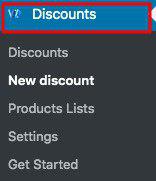
3- According to your discount terms, add values for Start Date, End Date, if needed.
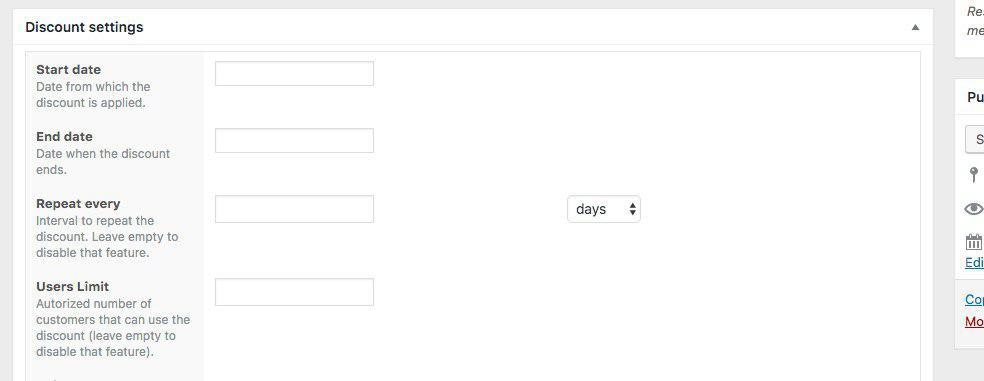
4- Since this is about creating a discount for a specific customer, adding a numeric value to the “User Limit” field is advisable.
5- Depending on your discount terms, switch the value in the field “Rules groups relationship” to “AND” or “OR”.
6- Rules: Click the “Add rules group” button.
7- Select the “If Customer” rule from the dropdown list of rules.
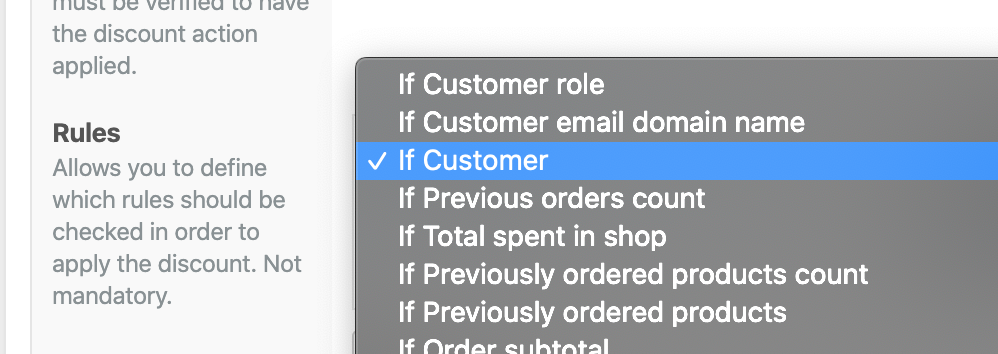
8- After the selection, the form will provide a list of all registered users (Usernames and emails) on your WooCommerce site. You can choose a specific user from the list.
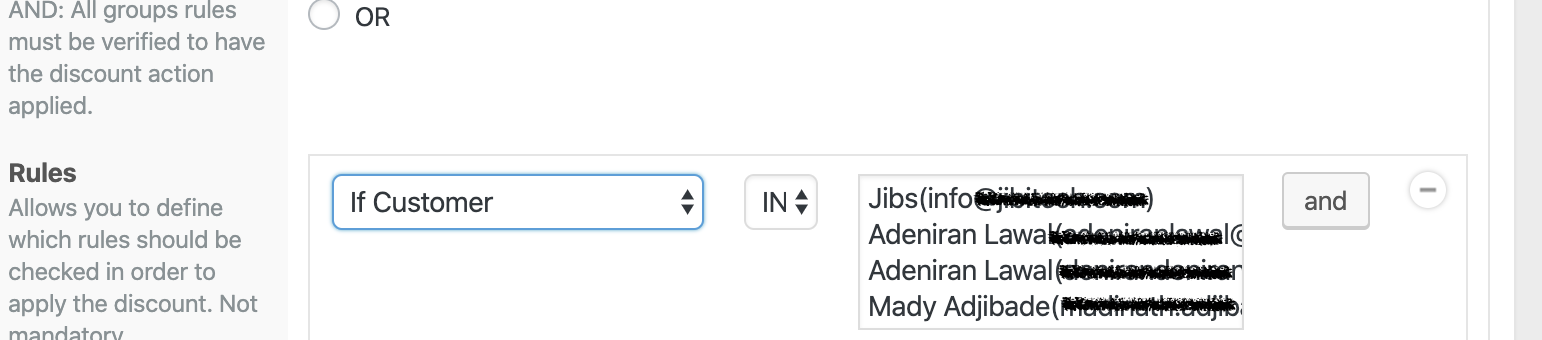
9- This step is necessary if you are combining the “If Customer” rule with other rules. Click the “Add rules group” button to generate more rule sets to add the other rules to your discount terms.
10- Complete the rest of the discount setup by choosing the “Action” you determined in your predefined discount terms. Add a numerical value in the “Percentage/Fixed Amount” field (or the alternate “Amount” field that pops up, depending on the “Action” you have selected).
11- Publish the discount.
That’s all you need to do to create a discount for a specific customer.
Note: This can also be used for more than one user, in which case you either add a value to the “User Limit” field equivalent to the number of users or leave it blank. Remember to select all the users in the 7th step.

