Overview
The Visual Product Configurator Form Builder Add on allows the customer to create a custom form that captures extra information when ordering products or services.
Requirements and Installation
The instructions for the requirements, installation, and setup of the Form Builder Addon can be found here. It requires that the Visual product configurator plugin to be installed and activated, as well as WooCommerce.Any additional setup information will be provided below.
Configuration
In order to use the form builder, you need to do the following after installation and activation:
- Go to the WordPress Admin panel > Product builder > Form builder
- Create a new form, by filling in all the required boxes.
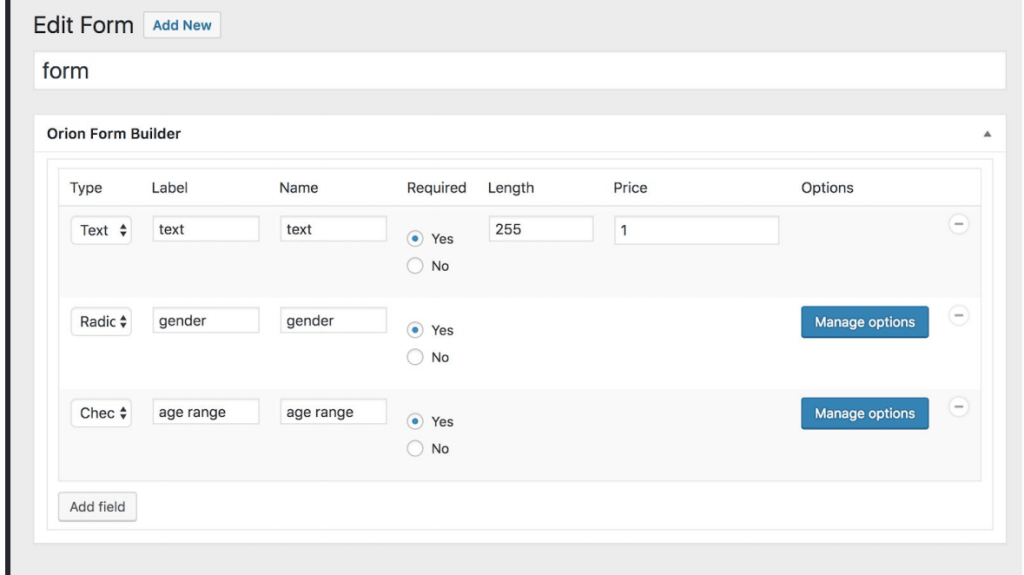 Orion form builder Form creation view
Orion form builder Form creation view - Open the configuration you want to add the form to, for edition.
- Select the form to be added to the configuration.

Configuration edit screen showing form selector field. - Click ‘Update’ to save your changes to the configuration.

Form display at the front end


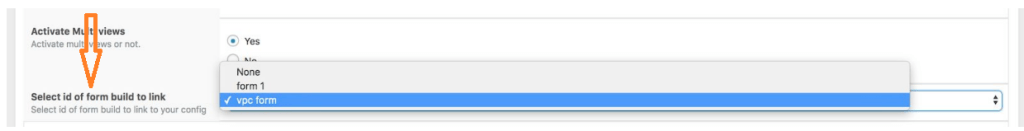
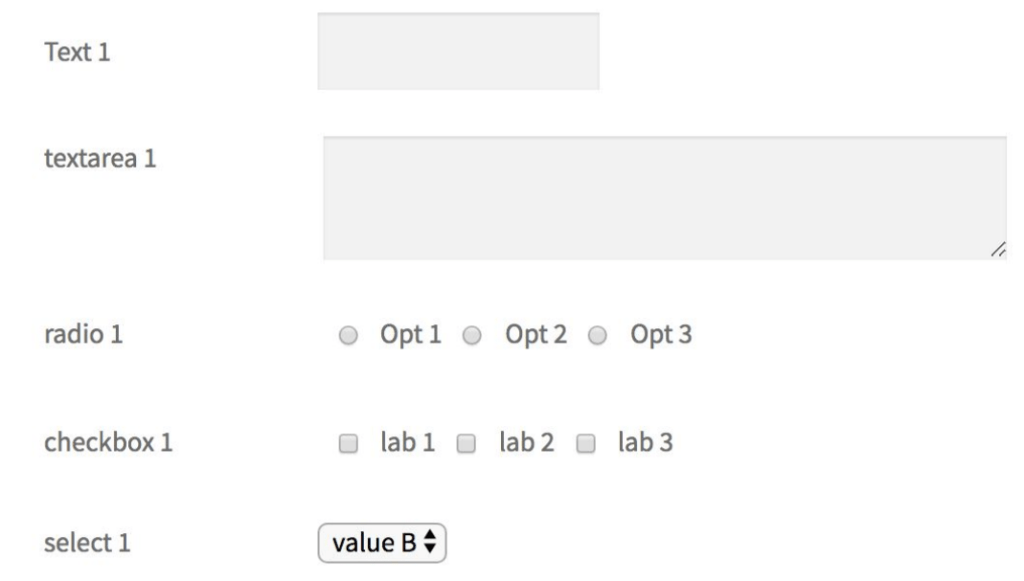
Does the “Form Builder Add on” have phone validation function?
Hello Calvin,
No but we can add it.
Regards.