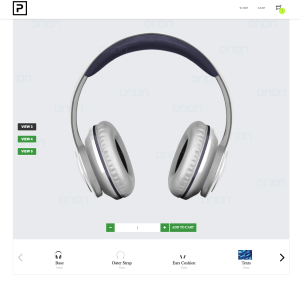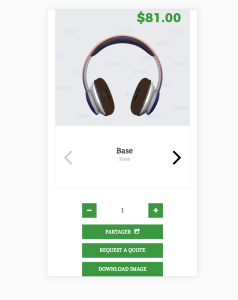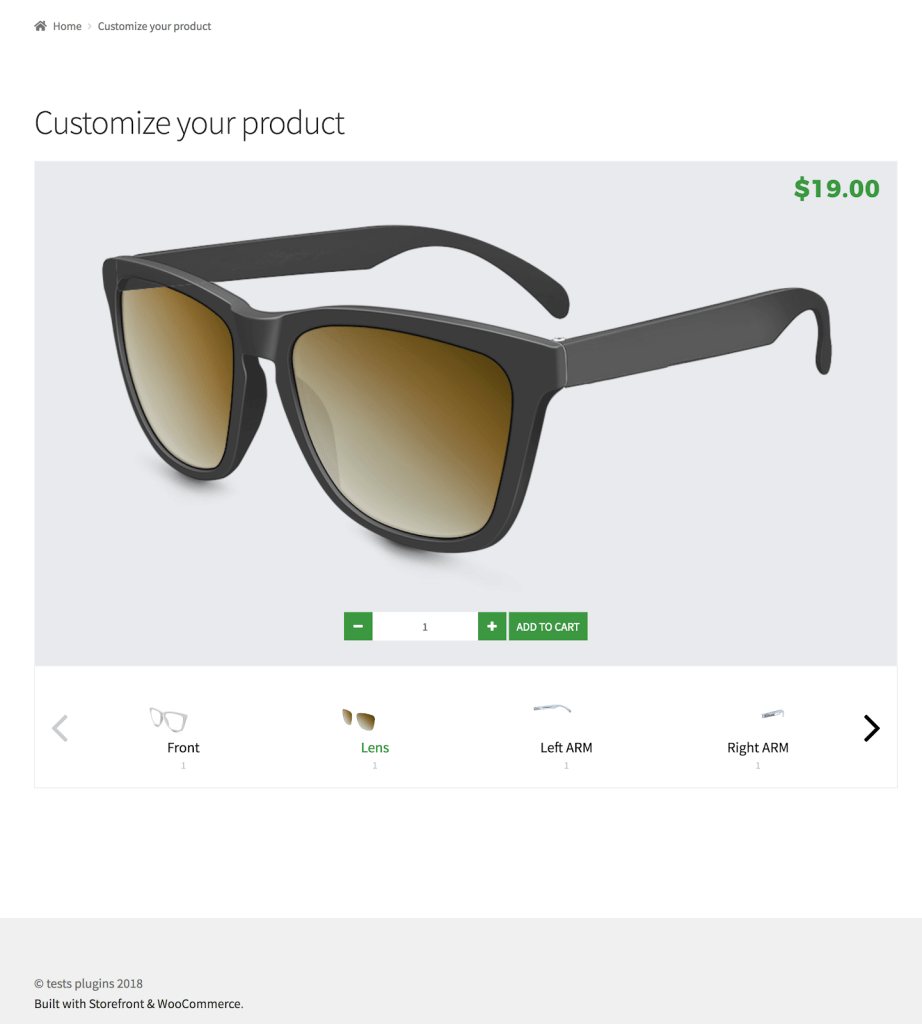Overview
The Visual Product Configurator Ouando Skin Addon is a beautiful slideshows skin that will instantly reveal and complete the look and feel of your configurator.
Requirements and Installation
The instructions for the requirements, installation, and setup of the Ouando Skin Addon can be found here. Any additional setup information will be provided below.
Layouts
The Ouando skin has more than three layouts for you to choose from.
- The Topbar layout
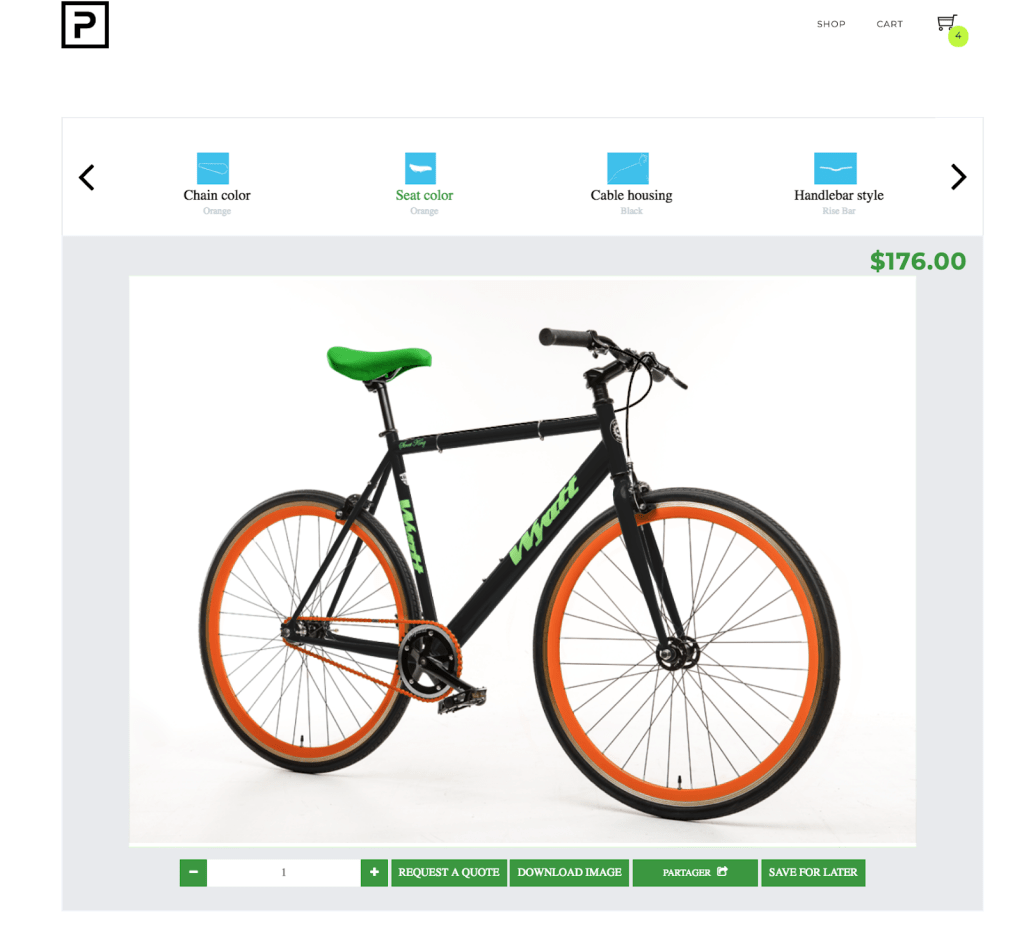
- The MultiView layout

- The Mobile layout

- The Bottom Bar Layout

Configuration
To use this skin for your configuration, open the configuration, and scroll to the “Configuration Settings” section. In the “Skin” field, click the dropdown and choose which Ouando skin layout you want to use for the configuration. Save or Update your configuration.
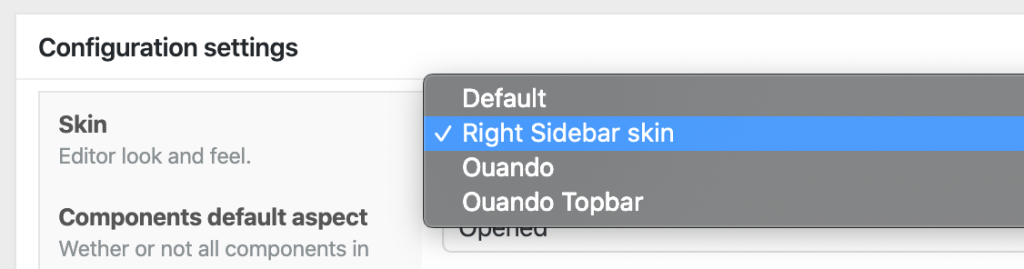
That’s all.