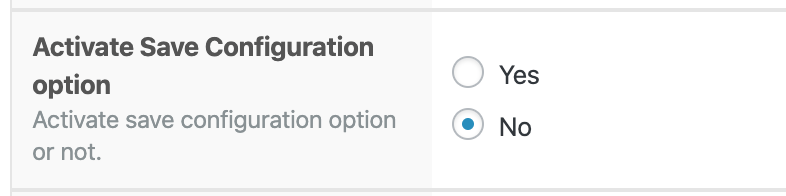[vc_row][vc_column][vc_column_text]
Overview
Also called “Save Configuration Image Add-on”, the Save Preview Addon allow your customers to download the flattened image of their designs for use outside the product builder.
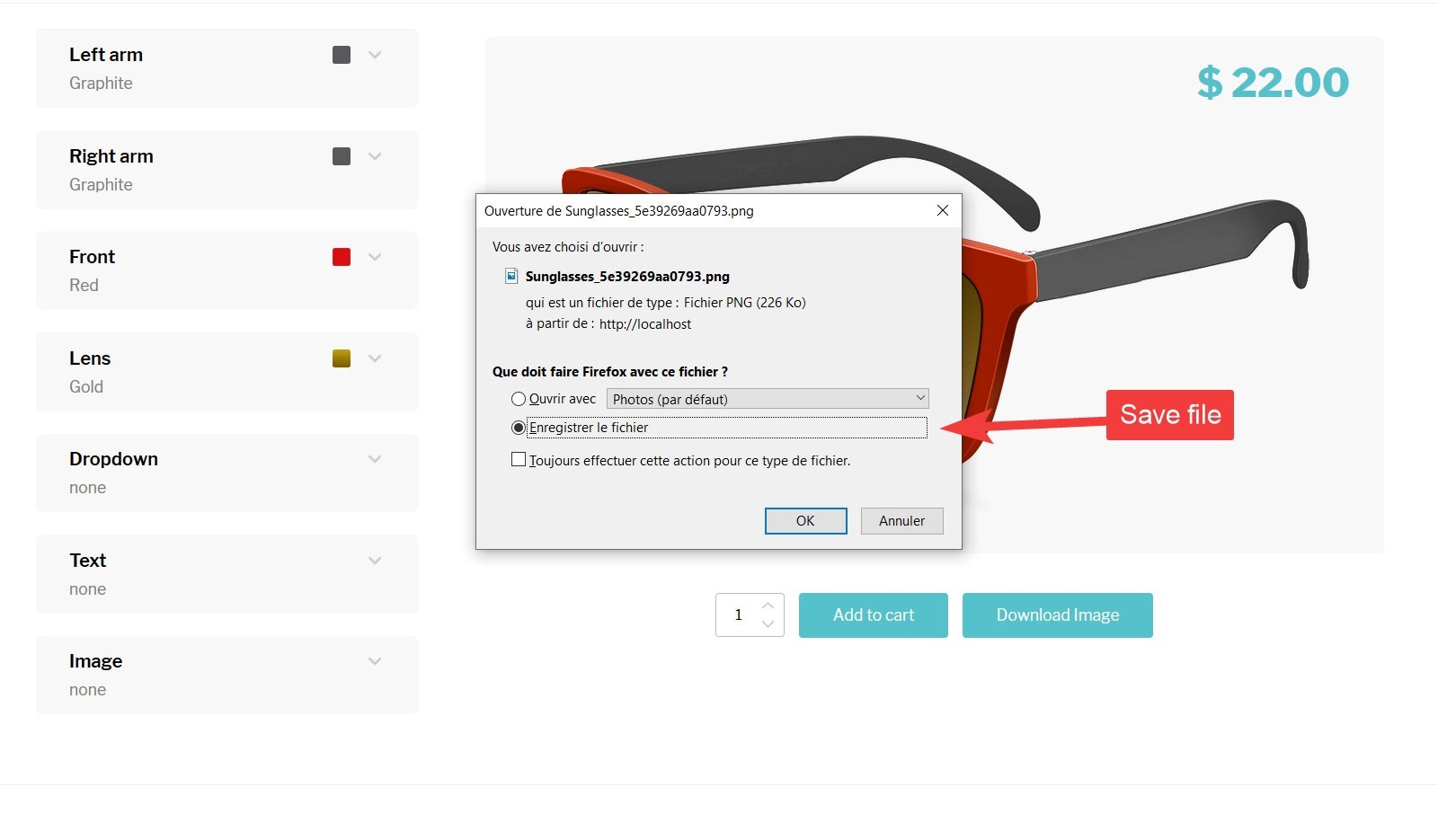
Requirements and Installation
The instructions for the requirements, installation, and setup of the Save Preview Addon can be found here. Any additional setup information will be provided below.
Configuration
To make the “Download Image” button visible at the front end, you need to follow these steps:
- If it is an existing configuration, open it, else create a new configuration by clicking “New Configuration” in the Product Builder submenu.
- Scroll down the fields till you get to “Activate Save Configuration Option”.

- Scroll down the fields till you get to “Activate Save Configuration Option”.
- Select “Yes”.
- Update or Save your configuration.
[/vc_column_text][/vc_column][/vc_row]