[vc_row][vc_column][vc_column_text]
Overview
The Social Sharing Addon allows your customers to share their configured products to Facebook, Twitter, Pinterest, Google, WhatsApp and by mail.
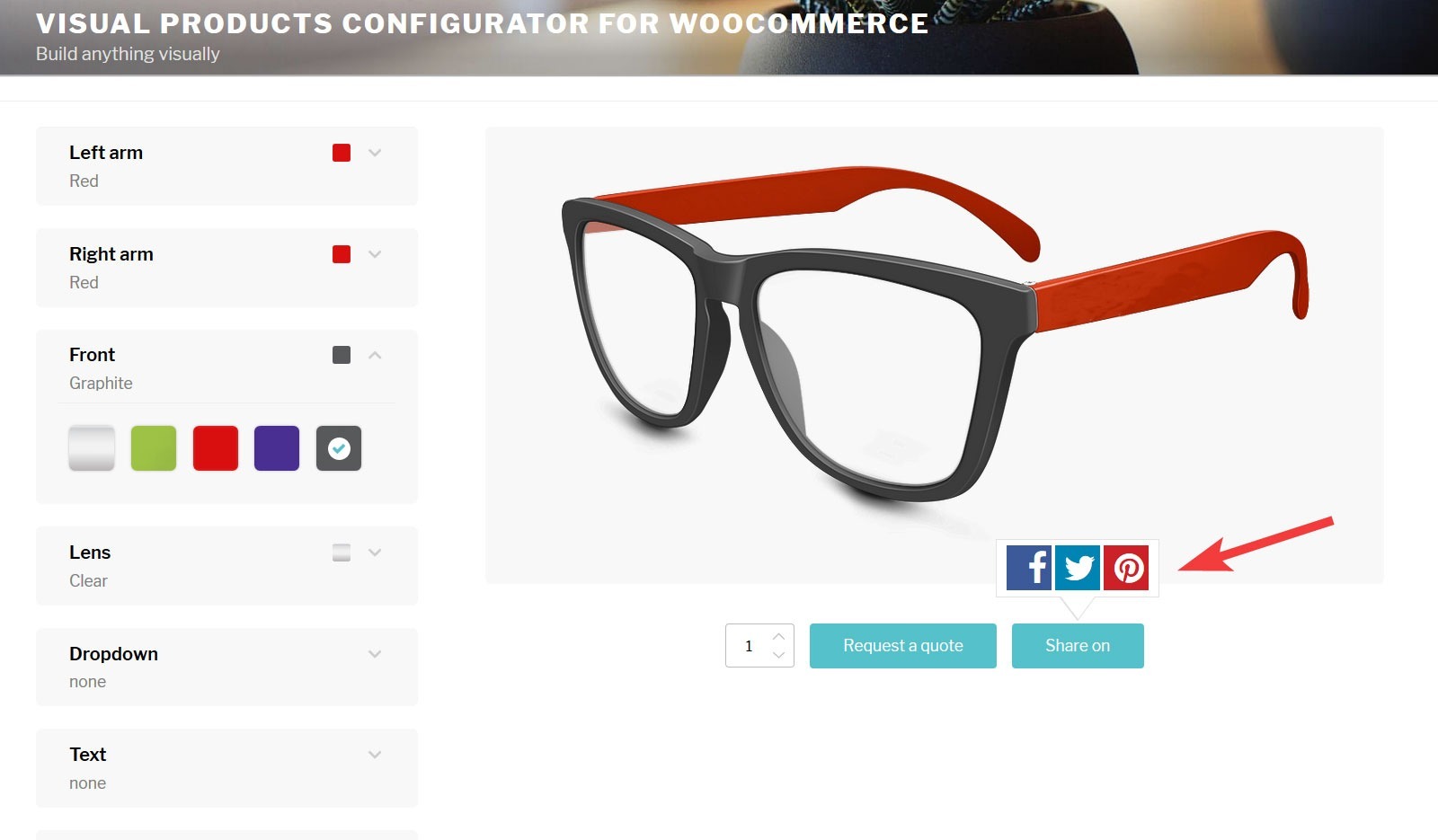
Requirements and Installation
The instructions for the requirements, installation, and setup of the Social Share Addon can be found here. Any additional setup information will be provided below.
Configuration
After installation and activation of the add-on, please follow these steps:
- Go to Product Builder > Settings and click the “Social Share Addon” tab.

- Go to Product Builder > Settings and click the “Social Share Addon” tab.
- Add a text to be added when the social message is sent out.

- Add a text to be added when the social message is sent out.
- Tick the social platforms you want to be visible at the front end as an option for the user.
- Save the settings.
[/vc_column_text][/vc_column][/vc_row]


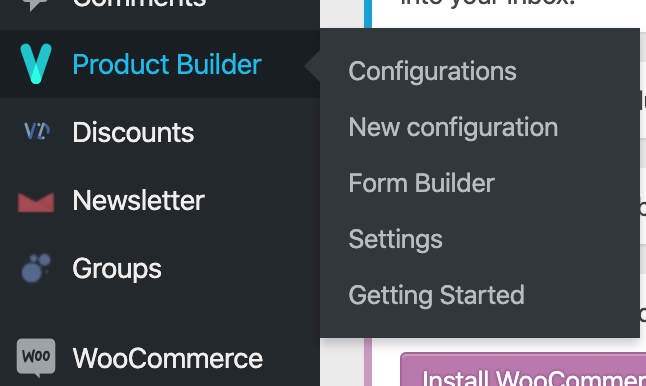
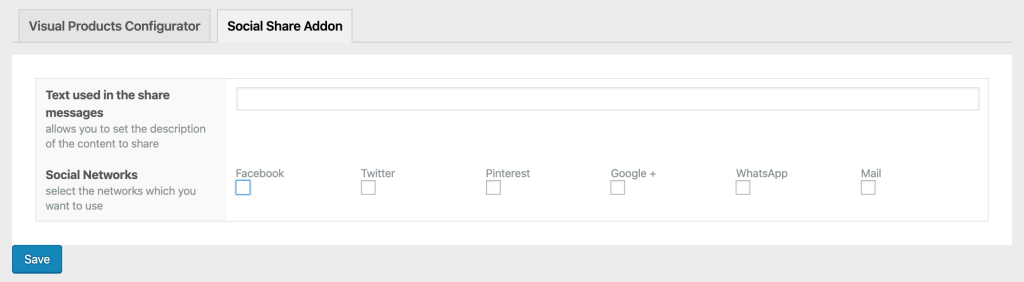
Hello please could you tell me if it is possible o use the social sharing add on to not just share an image of my personalised product but also ability for someone else to purchase my customised version of the product? Thanks Paul
Hello Paul,
Yes you can do it, with the shared link the customer goes the configuration and can continue their purchase as long as the link hasn’t expired.
Regards.