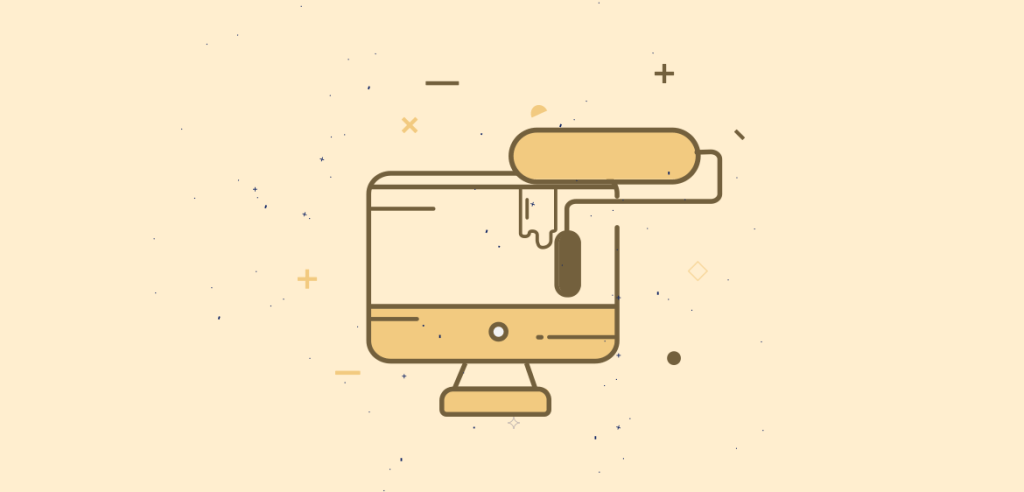What are templates categories?
Templates categories are a very convenient way to organize your templates. You can
have parent and child categories making hierarchical arrangement of your templates
possible. In addition to that, one template can be into more than one category. This gives you a lot of flexibility to show exactly the templates you want, exactly the way you want them in widgets, menus, or directly in your WordPress theme. This step is not mandatory. Then let us show you how to create template categories.
To create new categories, you need to access the Templates > Categories page first.
● On the left side of the page you will see a tab that allows you to create
categories.
● Fill in the category name.
● Fill in Its slug (will be used in the category URLs).
●Assign a parent term to create a hierarchy.
● Describe your template category.
● Click on the Add New Category button.
How to Assign a template to a category?
When you are creating or editing a template if you want to assign your template to a category, select the desired template categories here or add a new template category and then select it.