[vc_row][vc_column][vc_column_text]
![]()
What is the template page?
Setting up your template page is one of the things you need to do before you start using the Ouidah WooCommerce Product Designer plugin. The template page is the page that will be used by the our plugin to display a template in the designer. Here is how to create and set your template page:
- You need to use a page. It can either be created anew, or you can use an existing one. This page should ideally be blank, as it is where products will be customized. Click on menu Pages > Add New. Enter your page title and then click on publish. This page is very important and compulsory. If you choose to use an existing page, make sure you don’t choose any of the default pages that comes with WooCommerce installation.
- Click on the menu WPD > Settings to access the designer settings.
● Templates Page : This is the page where the products templates will be displayed. This setting
can be overwritten per product .
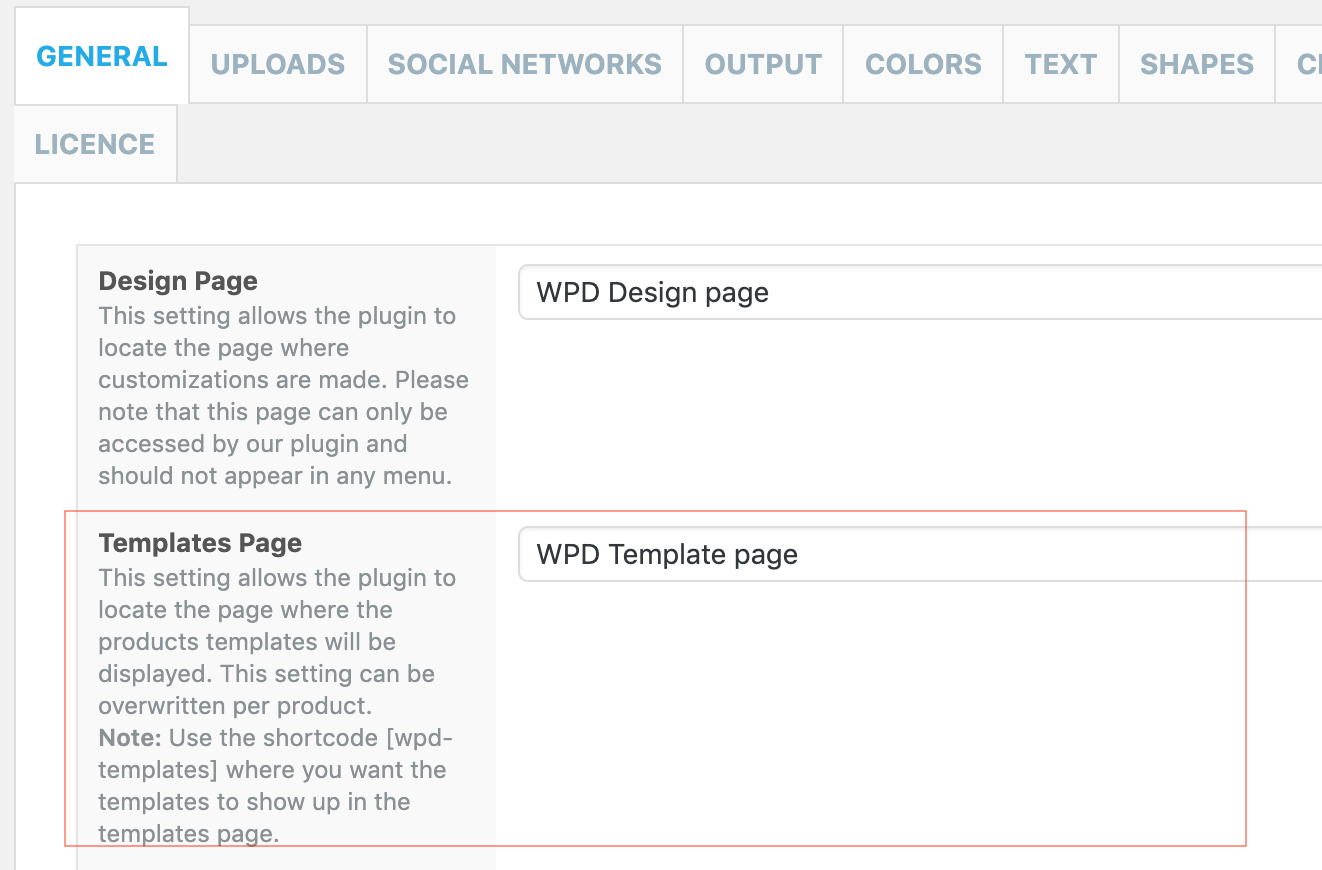
Note: Use the shortcode [wpd-templates] where you want the templates to show up in the templates page.
After setting this page, you can move to the template creation and start your template creation process.
This completes our tutorial. If you have any questions, use the comments section to ask.[/vc_column_text][/vc_column][/vc_row]


Ik heb geen sjablonen pagina .
Someone solved the problem?
Hi Ninlab,
What problem are you talking about? Do you have difficulty creating a template?
Thanks
I am having the same issue. it wont show the templates page.
Can you start a live chat with the support team so they can look into it?
Hello,
I am still using version 5.5.1. To update to your latest version, will all existing template and settings remain the same and I do not to do anything?
After updating to latest version, future update can be done by clicking “Update now” in Plugins list, is that right?
Please advise. Thanks!
Yes you’re correct
I do not have a template page setting as indicated above. I do not have templates, only configurations
I am having the same issue. I tried disabling all the other plugins but it wont show the templates page.
Hello,
Please start a live chat with the support team at the lower right side of your screen and they will take a look.
Hello,
Can you run a quick conflict test by:
1-disabling all other plugins except woocommerce and our plugin
2-switching the theme to one of the defaults such as twenty sixteen
3-and try again. If everything is working as expected, that means we have a conflict somewhere so you can start re enabling the disabled items one by one in order to find the culprit.
4-once you do, please let us know so we can start the inspection.