There are currently 3 ways to display the product configurator:
- Automatic display: used by default when the plugin is enabled and the configuration page is set. In
this case, the plugin will automatically append the configurator to the selected configuration page’s content. There is no need to use a shortcode there. - Standalone shortcode: This method is used when you need to have full control of where the configurator should be displayed within the configuration page. The shortcode to use in this case is [wpb_builder].Note: Make sure the Manage the configuration page field in the plugin settings is set to No, otherwise you’ll get two
configurators in the specified page.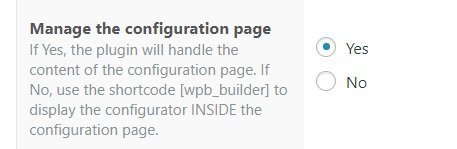
- Shortcode with parameters: this method is used when you need to have a standalone instance of the configurator within a page other than the default configurator page. The shortcode to use in this case is
[wpb_builder product=123] where “product” is the ID of the WooCommerce product to load. This product should be the one that you have linked to the configuration you want to display.



Hi – I am wondering how long it takes the configurator to load on a page? I am not sure if it’s because I don’t have enough resources for the site or if i have too many options, but it seems to be taking very long to load the configurator.
Hello Dana McBride,
Please start a live chat with the support team. They ‘ll help you to solve the issue.