Overview
The Visual Product Configurator Modern Skin Addon is a skin that gives your product configuration a sleek, contemporary look and feel. It was built with minimalism and responsiveness in mind.
Requirements and Installation
The instructions for the requirements, installation, and setup of the Modern Skin Addon can be found here. Any additional setup information will be provided below.
Layouts
The Modern skin add-on has two layouts for you to choose from.
- The Modern Left Sidebar layout
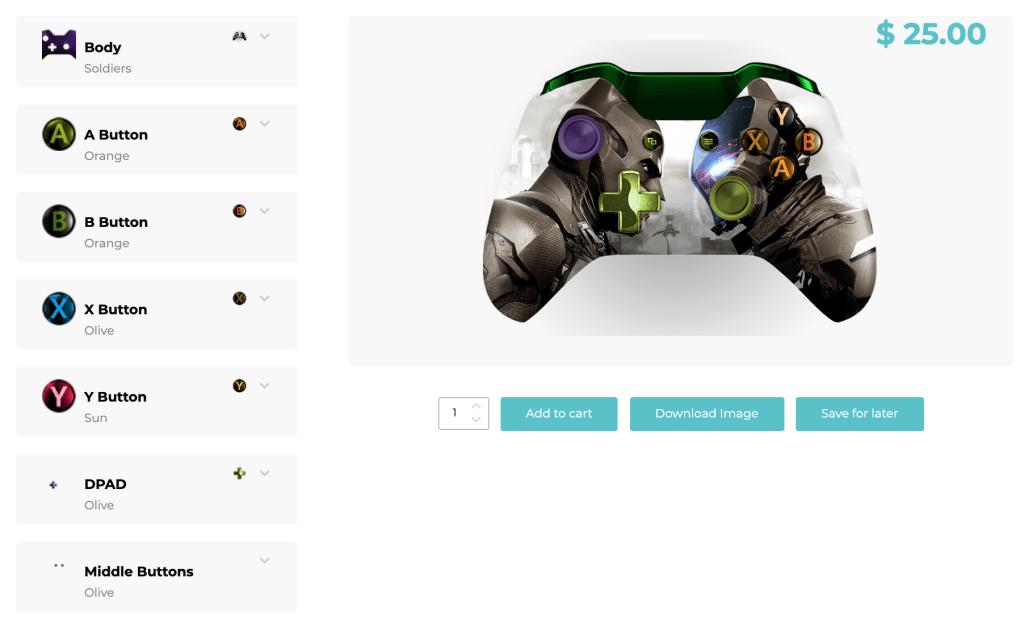
- The Modern Right Sidebar layout

Configuration
To use this skin for your configuration, open the configuration, and scroll to the “Configuration Settings” section. In the “Skin” field, click the dropdown and choose which Modern skin layout you want to use for the configuration. Save or Update your configuration.
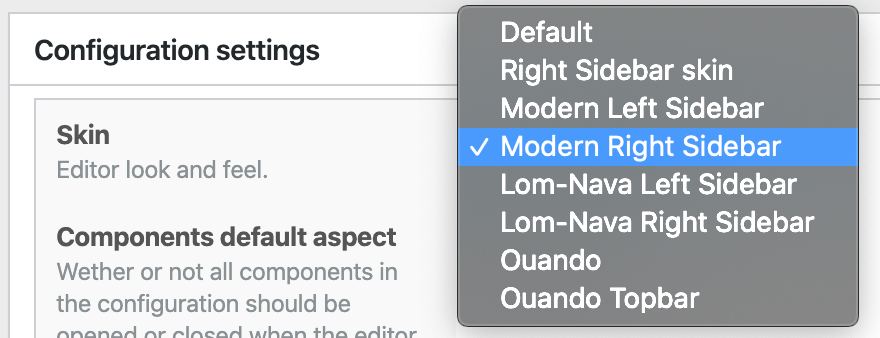
That’s all.


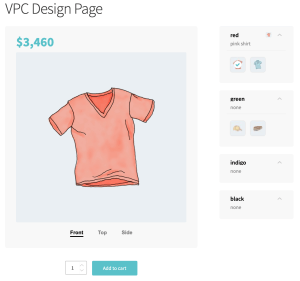
We can not use it .The message to show in page You have not activated your license yet. Please, activate it in order to use Modern skin.
Hello,
The modern skin require the pro version of the plugin. Please follow this https://configuratorsuiteforwp.com/guide/how-to-add-my-license/ to set your license.