[vc_row][vc_column][vc_column_text]In the Ouidah product designer, each design is created using configurations and each configuration consists of parts. For a configuration to be valid, it must contain at least one part.
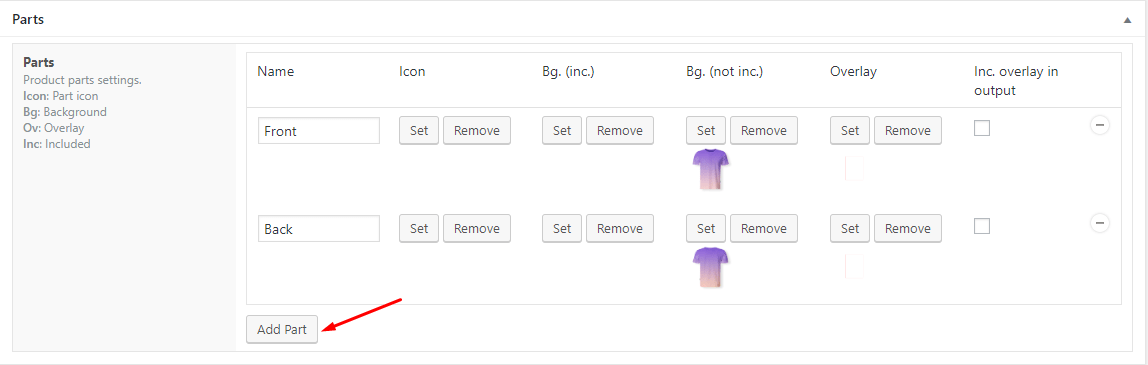 When you are yet to create a part within your configuration, you get the error message “Error: empty product parts list. At least one part is required to create a customizable product.0”. Please go to Dashboard > WPD > Configurations and open your chosen configuration. Click the “Add Part” button and fill the fields to create at least one part. Save and you will find that the error disappears.[/vc_column_text][/vc_column][/vc_row]
When you are yet to create a part within your configuration, you get the error message “Error: empty product parts list. At least one part is required to create a customizable product.0”. Please go to Dashboard > WPD > Configurations and open your chosen configuration. Click the “Add Part” button and fill the fields to create at least one part. Save and you will find that the error disappears.[/vc_column_text][/vc_column][/vc_row]

