Table of Contents
WooCommerce role-based pricing refers to a pricing strategy in the WooCommerce e-commerce platform where the prices of products or services are determined based on the user’s role or membership level. In WooCommerce, user roles can be assigned to customers, and these roles can come with different pricing structures or discounts.
As store owners, we know that one of the best ways to maintain our customer base is to set up special prices based on our users, individually or depending on their user roles. This has worked for centuries offline and is also a great way to maintain loyalty and keep them coming back, on our online stores.
Whether its to offer loyalty-based discounts or rewards for referrals, it is only fair that you find a method that will make the implementation of your needs easy.
Can you easily make a choice?
Thanks to the diversity of WordPress and WooCommerce, there are so many options to choose from.
You could keep testing plugins, both free and paid that claim to help you do the job, but how do you settle on the one that will help you get to your goal quickly and easily? You will eventually need to analyze your choices for pros and cons.
That is the goal of this article.
Choosing the Woocommerce Role-Based pricing option that works for you
If you are looking for the best plugin to help you implement dynamic pricing structures based on user roles, then you need to consider two of the best: Role Based Pricing for WooCommerce by Addify and Conditional Discounts for WooCommerce by Orion Origin.

Created by Addify and heralded by WooCommerce itself, Role Based Pricing for WooCommerce is a plugin that just does what its name says. It gives you the ability to alter pricing in your Woocommerce store, for individual products, categories, and specific products. First released on October 27, 2019, it has had two updates rolled out afterward, one of which was a UX/UI improvement, while the other was an added feature.
The Conditional Discounts for WooCommerce plugin, on the other hand, has been around since June 9, 2016, and has been updated several times afterward. Even though the Conditional Discounts for WooCommerce plugin has other features apart from the role-based discounts, its attributes for the user-based or role-based dynamic pricing are top-notch.
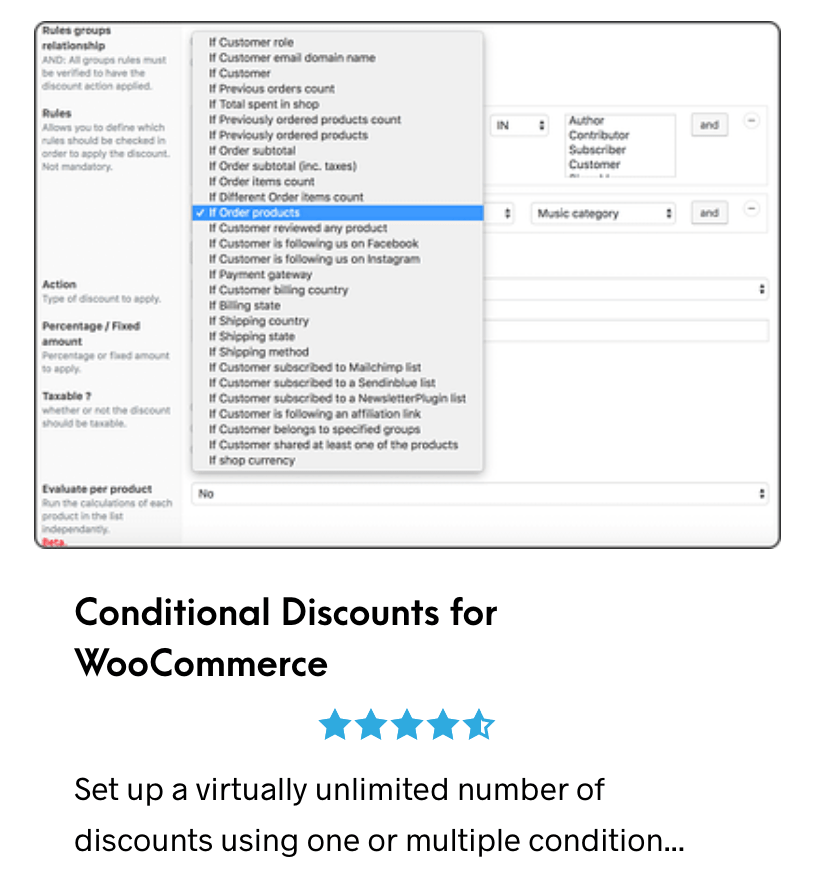
The difference between WooCommerce Role-Based Pricing and Conditional Discounts for WooCommerce
Here is a chart showing the different attributes of both plugins for review:
| For Logged in Users | Role Based Pricing | Conditional Discounts |
| Adjust pricing for individual customers | Yes | Yes |
| Adjust pricing for user roles | Yes | Yes |
| Set a fixed product price | Yes | Yes |
| Increase price by fixed or percentage amount | Yes | Yes |
| Discount price by fixed or percentage amount | Yes | Yes |
| Change prices on the product level | Yes | Yes |
| Add rules to change prices in bulk for specific products or categories | Yes | Yes (using lists. Read about how they make product targeting so easy here) |
| Compatible with product variations | Yes | Yes |
| Set minimum and maximum order quantity | Yes | Yes |
| Replace original price | Yes | Yes |
| Strikethrough old price and show the new price as a special price | Yes | Yes |
| Configure start & end dates for each price rule | Yes | Yes |
| Hide price & Add-to-cart button for not logged in and specific user roles | Yes | No (Customization available on request) |
| Replace price with custom text | Yes | No (Customization available on request) |
| Replace the Add-to-Cart button with a new custom button & link | Yes | No (Customization available on request) |
| Newsletters: Integration with third-party newsletter plugins (more on this below) | ||
| Adjust price based on the user’s MailChimp subscription (integrated with the MailChimp plugin for WooCommerce) | No | Yes |
| Adjust price based on the user’s SendinBlue subscription (integrated with the SendinBlue Mailing list plugin for WooCommerce) | No | Yes |
| Adjust price based on the user’s Newsletter subscription (integrated with the Newsletterplugin for WooCommerce) | No | Yes |
| Memberships: Integration with third-party membership plugins (read more below) | ||
| Adjust price based on user’s groups (integrated with the WordPress Groups plugin) | No | Yes |
| Adjust price based on the user’s affiliate network (integrated with the AffiliateWP plugin for WooCommerce) | No | Yes |
| Adjust price based on customer’s email domain | No | Yes |
| User Actions: price adjustments based on the customer’s actions (more on that below) | ||
| Adjust price based on the user’s selected shipping or billing state or country | No | Yes |
| Adjust price based on the customer’s previous activities: previously ordered specific products, the total count of previously ordered products, the total amount spent previously in the store) | No | Yes |
| Price change based on customer’s previous reviews in the store. | No | Yes |
| Price change based on the currently selected products by the user, in the cart. | No | Yes |
Perhaps it will be beneficial to explain the attributes that are absent in the Role Based Pricing for WooCommerce plugin. Based on customer feedback over the years, the authors of the plugin have added additional features, grouped into:
- Newsletter Subscriptions
The store owner can set custom pricing structures based on the subscriptions of the user to any of these three third-party plugins: MailChimp for WooCommerce, SendinBlue for WooCommerce, and Newsletterplugin for WooCommerce.
- Memberships
Custom pricing structures can be put in place for members of affiliate networks (if using the AffiliateWP for WooCommerce plugin) or groups (if using the Groups plugin for WordPress) or even domains – you can set up a custom price rule for clients that have email addresses that belong under a certain domain.
- User Actions
Prices can adjust dynamically based on several factors that are initiated by the customer’s actions. These include:
- The selected shipping or billing state or country;
- User’s previous activities: previously ordered specific products, the total count of previously ordered products, the total amount spent previously in the store);
- Customer’s previous reviews in the store;
- Customer’s currently chosen products in the cart.
Advantages of a WooCommere role-based pricing strategy?
By assigning specific user roles and associating them with customized pricing structures, discounts, and product visibility settings, businesses can achieve several key advantages:
- Segmented Pricing: WooCommerce role-based pricing allows businesses to offer different pricing structures to various customer groups. This can incentivize customer loyalty, attract new customers, and cater to different market segments such as wholesalers, regular customers, VIP members, and more.
- Targeted Marketing: With WooCommerce role-based pricing, businesses can create tailored marketing campaigns and promotions for specific user groups. This personalized approach can boost customer engagement and increase the effectiveness of marketing efforts.
- Enhanced Customer Experience: Providing customized pricing and exclusive deals to certain user roles enhances the overall shopping experience. It can make customers feel valued and encourage repeat purchases.
- Improved Profitability: Businesses can optimize their pricing strategies based on customer behavior and preferences. For instance, they can offer volume discounts to wholesalers while maintaining standard pricing for regular customers, leading to improved profitability.
- Product Visibility Control: WooCommerce role-based pricing also allows for control over product visibility. This means businesses can choose to display or hide specific products or categories based on user roles, ensuring that customers see relevant offerings.
However, it’s essential to implement WooCommerce role-based pricing carefully and transparently to avoid potential confusion or frustration among customers. Clear communication and user-friendly interfaces are critical to ensuring a positive shopping experience.
Overall, WooCommerce role-based pricing is a valuable tool for businesses looking to tailor their pricing and marketing strategies, foster customer loyalty, and boost sales in a competitive e-commerce landscape. When used effectively, it can contribute to a more profitable and customer-centric online store.
Conclusion
In conclusion, WooCommerce role-based pricing is a versatile and effective pricing strategy for e-commerce businesses seeking to personalize their pricing and shopping experience for different customer segments.
The Role-Based Pricing for WooCommerce plugin meets the basic needs of user role and individual-based dynamic pricing updates, based on set rules.
The Conditional Discounts for WooCommerce plugin does a lot more in terms of WooCommerce role-based pricing and is integrated with several more third-party WordPress plugins.
Therefore, it is safe to say that in the quest for a Woocommerce role-based pricing plugin, with a lot of features, choosing the Conditional Discounts for WooCommerce plugin will be a very wise decision.

